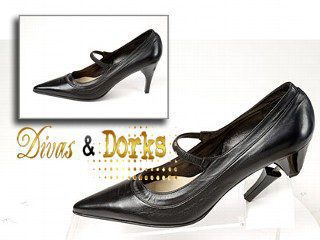Last night, Lenovo invited us to witness a better way. For
a while now they have been teasing us through social media that a
better way was coming. With just slight hints and clues, we
couldn’t figure out what it was. Over on the west coast they had
their new “Product Engineer” Ashton Kutcher introduce the new
device. Lenovo introduced the Yoga
Tablet.
Lenovo
Yoga Tablet Specs and Details
With so many tablets out
there, it’s hard to distinguish one from the other. But they all do
have one common problem; viewing angles. Sometimes it’s just so
difficult to get a good viewing angle and/or position with your
tablet. Lenovo was determined to introduce this better way to to
us. As always we give you a basic run down of specs and pricing (if
available).
Display: 8 inch and 10 inch (1,280 x 800 resolution )
Processor / RAM: 1.2 GHz quad-core / 1GB LP DDR2
Cameras: 5 megapixel rear-facing camera / 1.6 megapixel front-facing camera
Storage: 16 GB storage with MicroSD expansion slot
OS: Android Jelly Bean 4.2.2
Battery: 6000 mAh / 9,000 mAh
Connectivity: 802.11bgn WiFi, Bluetooth 3.0/4.0
If you’re familiar with Lenovo, you might know their Yoga line. It happens to be my favorite line, since it’s one
of the few that has brought sturdy viewing angles to ultrabooks. Like other devices in the Lenovo Yoga series, the Lenovo Yoga Tablet has multiple viewing modes.
Lenovo Yoga Tablet Viewing Modes
- Hold Mode on the Yoga
Tablet – With its exclusive cylindrical handle, hold mode is designed to fit an individual’s hand, so the Yoga Tablet is easier to hold and offers more control over the device whereas other tablets require two hands. Hold mode makes reading, checking social media and browsing the web easy and parallels how people hold magazines when reading.
- Stand Mode on the Yoga Tablet – To convert the Yoga Tablet into stand mode, simply rotate the side cylinder 90° so that the tablet stand deploys, allowing the tablet to stand by itself on a desk or table. Users can change the viewing angle to fit what’s comfortable for them from 110° to 135°. Stand mode makes it easy for users to comfortably watch movies, place video calls and interact with the ten finger touchscreen without having to rely on add-on accessories.
- Tilt Mode on the Yoga Tablet – Users can lay the Yoga Tablet down in tilt mode to type directly on the tablet, play games and just surf the Internet with a better viewing angle. To further enhance the rich content and multimode tablet experience, users can enable the tablet’s auto-detection software that automatically brings up frequently used apps in hold and stand modes.
After some hands-on time with the tablet, I felt how lightweight the device was. It was really comfortable holding the Yoga tablet with one hand. And although I am against taking pics with tablets, trying it out, I see how easy it is, with the shutter button on the side (the power button).
While most won’t like the screen resolution, the tablets are pretty decent and affordable.
Lenovo Yoga Tablet Pricing and Availability
Starting on Oct. 30, the 8-in model will be available exclusively at Best Buy stores and www.lenovo.com while the 10-in model will be available via major retailers including Amazon.com, BestBuy.com, Fry’s,
Newegg.com and www.lenovo.com.
The Lenovo Yoga
10 Bluetooth Keyboard Cover is $69 and will be available beginning
Oct. 30 via major retailers and www.lenovo.com.