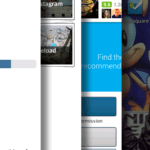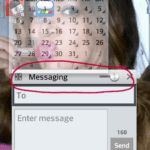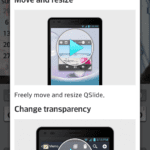When the LG G2 launched back in August I was a bit skeptical until I had some hands-on time with the phone. With the specs you see below, one thinks “how could the LG G2 fail?” Would I not like the unorthodox button placement?
Display: 5.2 inch (1920 x 1080 resolution)
Processor / RAM: Qualcomm Snapdragon 800 quad-core 2.26 Ghz Processor / 2 GB RAM
Memory: 16 GB or 32 GB – NO MicroSD Expansion Slot
Cameras: 13 Megapixel Camera / 2.1 megapixel front facing camera
Connectivity: Bluetooth 4.0 / Wi-Fi a/b/g/n / NFC / GPS /
Battery: 3,000 mAh (embedded) battery
OS: Android Jelly Bean 4.2.2
Carriers: AT&T, Sprint, T-Mobile, Verizon
1. Ease of Use
I know that many of you were thrown off when LG showed the buttons on the rear side of the G2. And you will stay perplexed until you get a good time handling the phone. The G2 is very thin and slippery. With the elongated body and width, you would be reaching to get to the buttons on the side. With the buttons right under the camera lens, your fingers have a natural reach.
Once you get used to the placement of the buttons, you get used to the maneuvering. The grip on your phone is better and it eases with one-handed use. And no, the buttons don’t get pressed accidentally when putting the phone faced down.
2. Camera
The camera is just gorgeous on this phone. It shoots vibrant colors and very crisp shots. Another great thing is that it has many camera modes a la Samsung Galaxy S 4. It has dual shot and more. The features that I’ve gotten used to on the S 4 are on the G2. Yay! The viewfinder on the G2 helps get an accurate shot. And this is where that back button comes into play.
The G2 is a great selfie-taking phone. How awkward is it when you’re trying to take a picture with the front-facing camera and it’s just weird. It’s difficult to get into positioning and teach the shutter button. I know it sounds like I’m exaggerating the situation but it’s true. As a person who takes selfies often (don’t worry, you won’t see all of them), I find myself in this predicament often. Especially when it’s a group pic and you’re trying to fit everyone in. Ugh! So annoying!
When you stop by and get some hands on time with LG G2, just test the feel of the button. It will definitely feel weird at first, but imagine your use of the phone on a regular basis. Are you a one handed user? Carry a bag often? You will notice how convenient it is.
3. Distinctive Features on the LG G2
With so many phones coming out with similar specs, a good way to identify them is with the different features that each phone has to offer. Of course that comes along with the skin that manufacturers put over Android. If you’ve read my previous reviews you already know that I like to try out these features, that some deem useless. So what does the LG G2 have to offer?
QSlide
I actually thought I wouldn’t be using much of this feature since it works with a limited amount of apps. But I ended using it a bit more than I thought. It works with the stock apps, such as Messaging, Calendar, Calculator, Videos, Phone, Email, Note Pad, Voice Mate, and File Manager.
Q Slide allows you to open up to 3 of those apps in certain windows. It even lets you adjust the transparency so you could see behind the app. Worked well for me between calendar setup and texting. Winning combo right there!
Slide Aside
For those of us who jump back and forth between apps Slide Aside on the G2 is very useful. With Slide Aside you can have three apps open as tabs on the screen. Jump from your music player, to your fave social media network and then back to your gallery. It’s a cute feature.
Other features on the LG G2:
The LG G2 has other distinctive features such as Knock On. You have to double tap the screen to turn it on and off. Has to be a firm double tap. Some of you may not like that, or find it useless. It also has a remote control functions. It looks like that is going to be a standard feature from late 2013 on.
The Text Link feature is also pretty good. If someone texts you an address a little bubble pops up that allows you to either look up the address on maps, add to calendar, or add to your notepad. That’s pretty awesome as well.
4. Battery Life
In case you didn’t already know, the LG G2 has a 3,000 mAh battery. I’ve had such an incredible run with the LG G2 that I can’t believe it. For the screen size and size of the phone itself, it’s incredible! With heavy social media use, selfie-picture-taking, GPS, and the screen at 30% brightness, I went up to 17 hours without having to recharge. Now that’s what I’m talking about.
5. Package Deal
My final reason to get the LG G2 is that it’s a complete package deal. You get the great performance of Qualcomm’s 2.26GHz quad-core Snapdragon 800 processor and 2 GB of RAM. It was smooth sailing between apps and having multiple apps open. You don’t have to sacrifice performance or battery life which is a plus. I love the animations of unlocking the LG G2screens. You can do little things, like have a different wallpaper on each page. May not seem like a big deal, but it helps.
LG G2 on AT&T
I tested the LG G2 on AT&T. As always, the 4G LTE coverage in New York is superb. I had great loading speeds when going to regular sites. I don’t do speed tests because that’s not real-life to me. I will tell you that while walking around midtown Manhattan, I was surfing the web with ease. AT&T always has great service in New York City.
You can check AT&T’s coverage of your area HERE.
You can check AT&T’s smartphone plans HERE.
Get the LG G2 for AT&T HERE
Why You Might Have To Think Twice About the LG G2
Sometimes LG’s skin can be overbearing. The pull down menu offers so many options it takes up a lot of the screen. Luckily you can remove some of the quick tools in order to make a cleaner notification bar. Some won’t find this as a nuisance, but it can be an eyesore.
Others might not like the learning curve of the G2’s rear buttons. I think it’s worth learning. It’s one of those “Why didn’t they think of this before?” type of things. Another thing is that this is a phone that definitely needs a screen protector and case. This phone is just so slick. I’m clumsy so I know I need a case. The thin bezel of the G2 makes the screen an easy target. Just do yourself the favor and protect it.
The petty gripes I mentioned regarding the LG G2 aren’t deal breakers for me. You get a simplistic looking phone (not to mention a simplistic name as well and it’s offers stellar performance. The LG G2 is easily one of my top 3 favorite phones of the year!
Find out more about the LG G2 on LG’s official website: LG G2 – LG USA Mobile

![5 Reasons I Love the LG G2 Android Smartphone [Review] - ATT (3) 5 Reasons I Love the LG G2 Android Smartphone [Review] - ATT (3)](https://divasanddorks.com/wp-content/uploads/2013/10/5-Reasons-I-Love-the-LG-G2-Android-Smartphone-Review-ATT-3-768x1024.jpg)

![5 Reasons I Love the LG G2 Android Smartphone [Review] - ATT (5)](https://divasanddorks.com/wp-content/uploads/2013/10/5-Reasons-I-Love-the-LG-G2-Android-Smartphone-Review-ATT-5-768x1024.jpg)
![5 Reasons I Love the LG G2 Android Smartphone [Review] - ATT - Camera (2)](https://divasanddorks.com/wp-content/uploads/2013/10/5-Reasons-I-Love-the-LG-G2-Android-Smartphone-Review-ATT-Camera-2-768x1024.jpg)
![5 Reasons I Love the LG G2 Android Smartphone [Review] - ATT (3) 5 Reasons I Love the LG G2 Android Smartphone [Review] - ATT (3)](https://divasanddorks.com/wp-content/uploads/2013/10/5-Reasons-I-Love-the-LG-G2-Android-Smartphone-Review-ATT-3-576x1024.png)
![5 Reasons I Love the LG G2 Android Smartphone [Review] - ATT (4)](https://divasanddorks.com/wp-content/uploads/2013/10/5-Reasons-I-Love-the-LG-G2-Android-Smartphone-Review-ATT-4-576x1024.png)
![5 Reasons I Love the LG G2 Android Smartphone [Review] - ATT (5)](https://divasanddorks.com/wp-content/uploads/2013/10/5-Reasons-I-Love-the-LG-G2-Android-Smartphone-Review-ATT-5-576x1024.png)
![5 Reasons I Love the LG G2 Android Smartphone [Review] - ATT (7)](https://divasanddorks.com/wp-content/uploads/2013/10/5-Reasons-I-Love-the-LG-G2-Android-Smartphone-Review-ATT-7-576x1024.png)
![5 Reasons I Love the LG G2 Android Smartphone [Review] - ATT (7)](https://divasanddorks.com/wp-content/uploads/2013/10/5-Reasons-I-Love-the-LG-G2-Android-Smartphone-Review-ATT-7-768x1024.jpg)

![5 Reasons I Love the LG G2 Android Smartphone [Review] - ATT (9) 5 Reasons I Love the LG G2 Android Smartphone [Review] - ATT (9)](https://divasanddorks.com/wp-content/uploads/2013/10/5-Reasons-I-Love-the-LG-G2-Android-Smartphone-Review-ATT-9-576x1024.png)
![5 Reasons I Love the LG G2 Android Smartphone [Review] - ATT (4)](https://divasanddorks.com/wp-content/uploads/2013/10/5-Reasons-I-Love-the-LG-G2-Android-Smartphone-Review-ATT-4-768x1024.jpg)