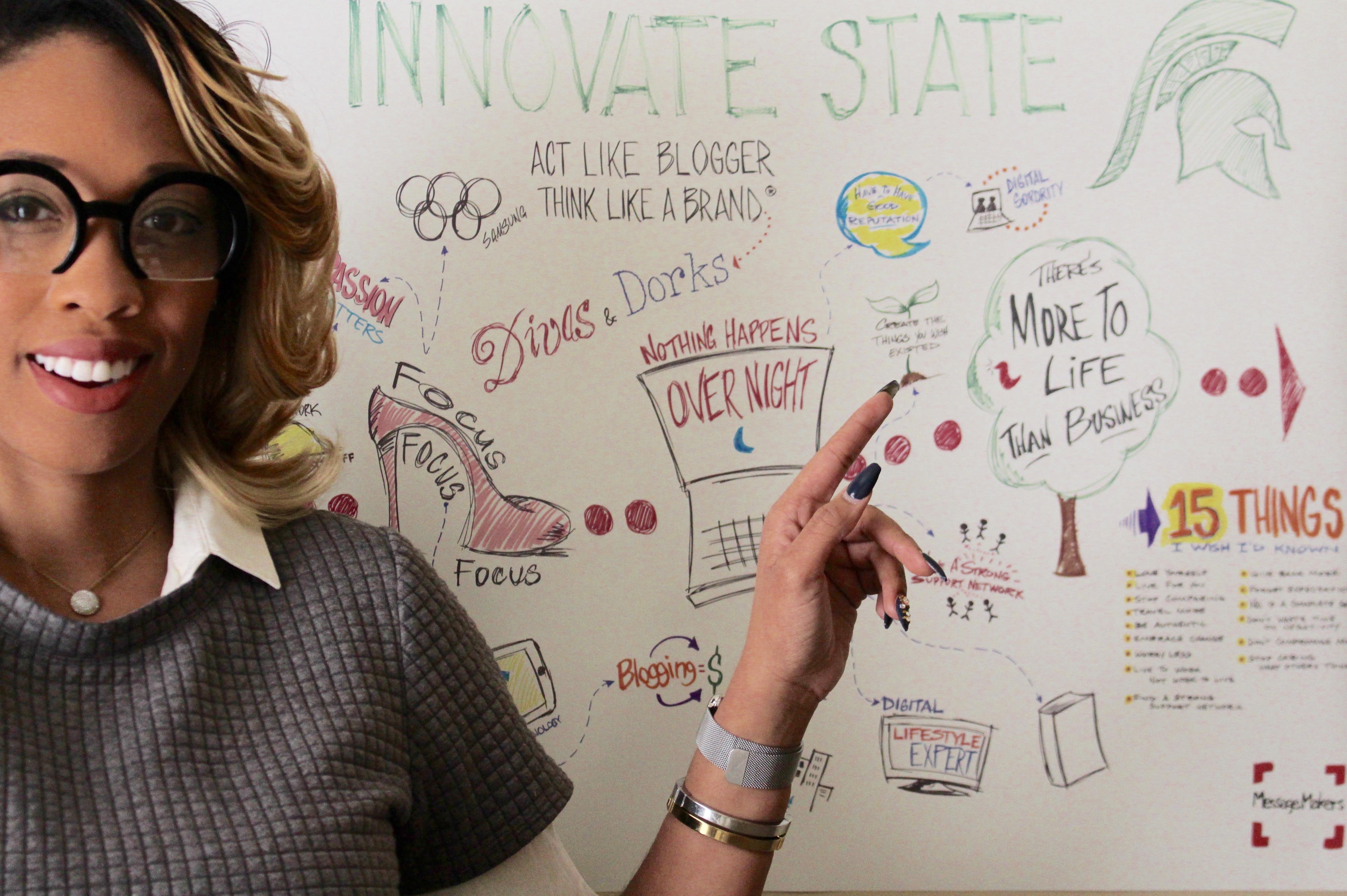![Moto X - The Underrated Mid-Range Phone [Review] - Motorola Google Company Logo](https://divasanddorks.com/wp-content/uploads/2013/11/Moto-X-The-Underrated-Mid-Range-Phone-Review-Motorola-Google-Company-Logo.png)
I’m glad to say that I was wrong. Terribly wrong. Let me start off with the ordering process. I shop online often so I didn’t think I was going to get excited about placing another online order. It’s like shopping for shoes or a dress. Pick a couple of colors and a size, a few clicks and boom. But here’s what reeeallly happened. I sat there for about an hour contemplating all these color combinations. I didn’t know what to do. There doesn’t seem to be many options, but trust me there are more than enough. I can promise you that if you’re looking for a new phone and you take a visit to the Moto Maker site, even if you’re not planning on getting a Moto X, you might think twice about it and you also will have some fun with color combinations (there are some exceptions to that of course).
The Moto Maker is exclusive to AT&T right now. You can try the Moto Maker by Motorola here.
Without your personal touches, the Moto X isn’t loud or obnoxious. It’s has a nice screen size, a comfortable curved design and simplistic on all counts. When choosing colors, you can go as crazy or simple as you want. But I found it nice from Motorola how they had it so simple.
I guess they were trying to go simple with the specs too. Nothing too crazy, won’t scare the normal consumer and speak in a language consumers understand. That’s how I took it anyway, talk about easy notifications, a quick way to activate the camera, and representation of yourself on your smartphone’s design.
Look and Feel
I actually ordered my phone with a violet backside, and it came pink. That was the one time I didn’t want a pink phone (oh life’s ironies). I contacted Motorola’s Moto x support ASAP and they were beyond helpful with beginning the process of returning the phone. I decided not to return the phone and stay with the pink Moto X. Just keep in mind that I contacted them the same day, your order and return experience may be different due to timing and situation details).
I obviously like the look of the phone since it’s in one of my favorite colors, (pink back side, white front and red accents). Girly phone all the way. There is no branding on the front of the phone. I didn’t realize how nice that would be.
The phone feels great in hand. Not too heavy and the curves fall into all the right places of my palm.
Display
The Moto X has great viewing angles. Something I didn’t expect from this phone since the display is 720P. So that is also great. The display has rich and crisp color. I have to use the display at a brighter setting than I use other Android phones, but that’s no biggie.
Software Experience
Now, don’t get upset with me Android fans, but it has been a while since I have used stock Android (Nexus devices, Google edition phones). All I kept thinking when I started using the Moto X was: “Wow, that’s smooth!” The fluidity of the Moto X (near stock) Android Jelly Bean 4.2 (let’s hear it for the Android 4.4 KitKat update that’s coming–woohoo) OS was great. I forgot what it was like to have the lag of bloatware. It’s not that I hate Android skins, I guess I didn’t miss them.
Moto X Features
What I mean by near stock, is that the Moto X has a few tweaks from Motorola’s notifications, a few customization features that differentiate it from stock Android. Like many out there, my fave feature was the Active Display. Motorola is breaking new ground with this Active Display. It’s by far one of the most innovative features I’ve seen. It really makes your smartphone, well, smart.
Active Display on the Moto X
For those who don’t know what Active Display is, it’s basically a way of your Moto X showing you notifications only when you need them. How does it do that? When you pull the phone out of your pocket, it shows you icons for the notifications you have right by the “unlock” lock. To preview the notifications you tap the icons. You can swipe unlock the notifications. If you have multiple notifications, you get to unlock the latest ones.
You don’t have to worry about Active Display killing your battery life, since Active Display isn’t on when in your pocket, when the Moto X is faced down and when on a call. I thought that was all babble, but battery life has been great with Active Display.
Motorola Assist
This is Motorola’s version of “Profiles” but heightened. I didn’t get to use these often, but when I did, I had a new found appreciation for the “Assistant”. I love her. She can help me anytime. Motorola Assist takes Touchless Controls to a whole new level. For example, it recognizes when you’re driving and alerts you of incoming calls and messages. It even asks you if you’d like to pick up the phone. Needless to say I was feeling all special and high class. That’s great coming from an inexpensive “mid-range” phone. Don’t worry, it won’t read all your messages out loud. You can choose what notifications you;d like.
Moto X Camera
Most of you already heard about the Moto X Quick Capture feature for the camera. It requires twisting your wrist a couple of times to open the camera app. You then touch the screen to take a pic (hold down the touch to take multiple pictures).
The camera quality on the Moto X was poor at first, but Motorola sent a software update quickly to fix that. The pictures aren’t the best on the Moto X, but for what I use them for (mostly social media sites), they are perfectly fine. The Moto X did surprisingly well in low-light settings (must be that ClearPixel technology they were talking about). Took me a while to get used to swiping from the left to get the menu and swiping from the right to get to the gallery though (just a minor learning curve). I found myself trying to activate other phones with Quick Launch maneuver. Believe it or not, you might get used to it.
Call Quality | Carrier Service | Battery Life
As you know I frequent New York City all day and night. When testing out call quality, the other party said they could hear me clearly, but they could also hear the background noise quite well.
As always AT&T 4G LTE doesn’t fail me in the city. Pair the 4G LTE service alongside great battery life and you know it’s a good thing. I rarely had to pull out my battery pack to charge the Moto X. The few times I did, it was after a long day that meant 13+ hours of heavy use. I have multiple social media apps running and I snap pics of everything (even if I don’t share them).
You can check AT&T’s coverage of your area HERE.
You can check AT&T’s smartphone plans HERE.
Moto X for You?
Besides the fact that you can custom make a Moto X, the Moto X definitely feels like a personal phone. Its assist features and simple navigation / activation maneuvers help you interact with it on a personal level. At the introductory price of $99 (with contract), it’s a great and inexpensive option to other luxury phones. Don’t overlook the Moto X because it’s not the best phone on paper. Think of the everyday use and situations, and you will see how the Moto X fits the bill perfectly. From battery life, to the custom look, to the helpful features, the Moto X sounds more appealing than many other phones on the market now. It’s not the standout phone, but it can stand out once you customize it. Great package deal all around.
http://youtu.be/NpNXg8u-WnM
![Moto X - The Underrated Mid-Range Phone [Review] - Motorola Google Company -MotoMaker - Moto-Maker](https://divasanddorks.com/wp-content/uploads/2013/11/Moto-X-The-Underrated-Mid-Range-Phone-Review-Motorola-Google-Company-MotoMaker-Moto-Maker-1024x696.png)
![Moto X - The Underrated Mid-Range Phone [Review] - Analie (6)](https://divasanddorks.com/wp-content/uploads/2013/11/Moto-X-The-Underrated-Mid-Range-Phone-Review-Analie-6-619x1024.jpg)
![Moto X - The Underrated Mid-Range Phone [Review] - Analie (4)](https://divasanddorks.com/wp-content/uploads/2013/11/Moto-X-The-Underrated-Mid-Range-Phone-Review-Analie-4-1024x272.jpg)
![Moto X - The Underrated Mid-Range Phone [Review] - Analie - Active Display (4)](https://divasanddorks.com/wp-content/uploads/2013/11/Moto-X-The-Underrated-Mid-Range-Phone-Review-Analie-Active-Display-4-586x1024.jpg)
![Moto X - The Underrated Mid-Range Phone [Review] - Analie - Active Display (5)](https://divasanddorks.com/wp-content/uploads/2013/11/Moto-X-The-Underrated-Mid-Range-Phone-Review-Analie-Active-Display-5-615x1024.jpg)
![Moto X - The Underrated Mid-Range Phone [Review] - Analie - Active Display (1)](https://divasanddorks.com/wp-content/uploads/2013/11/Moto-X-The-Underrated-Mid-Range-Phone-Review-Analie-Active-Display-1-707x1024.jpg)


![Moto X - The Underrated Mid-Range Phone [Review] - Analie (3)](https://divasanddorks.com/wp-content/uploads/2013/11/Moto-X-The-Underrated-Mid-Range-Phone-Review-Analie-31-588x1024.jpg)
![Moto X - The Underrated Mid-Range Phone [Review] - Analie - Active Display (3)](https://divasanddorks.com/wp-content/uploads/2013/11/Moto-X-The-Underrated-Mid-Range-Phone-Review-Analie-Active-Display-3-920x1024.jpg)
![Moto X - The Underrated Mid-Range Phone [Review] - Analie (2)](https://divasanddorks.com/wp-content/uploads/2013/11/Moto-X-The-Underrated-Mid-Range-Phone-Review-Analie-2-986x1024.jpg)