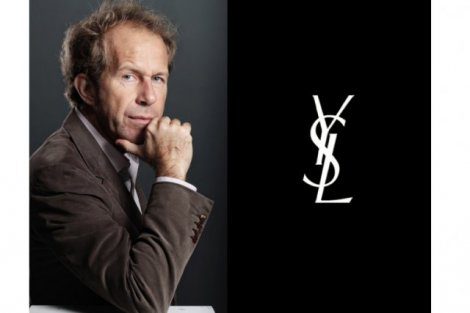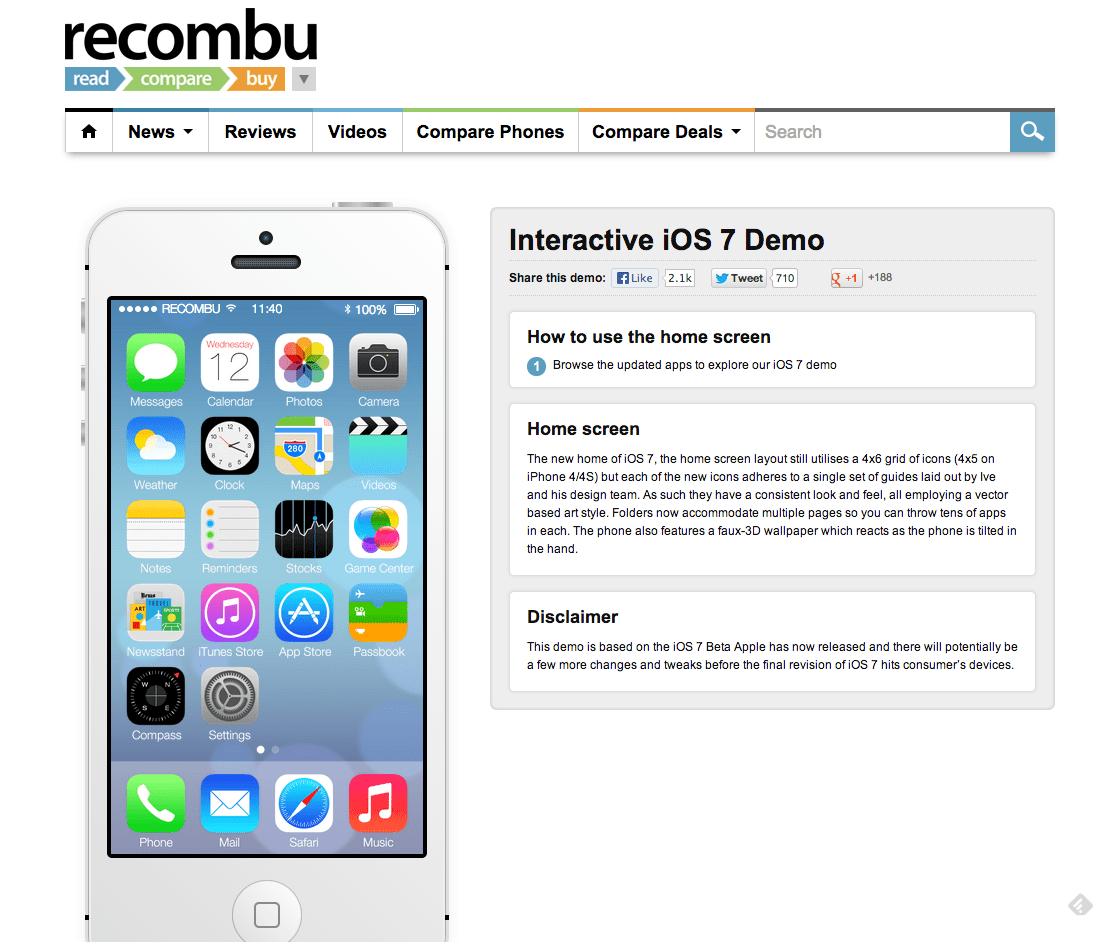We all want to keep the information on our phones safe. What’s the most common way you see you lock your iPhones? The most common way to secure your iPhone is with the 4 digit PIN. We’ve all seen our friends unlock their iPhones with a pin number. Is this a safe way to secure your iPhone? This bit of news may intrigue you iPhone users out there. Apparently most people (if not everyone) has not been using the security passcode to its full potential of high-security. Many users use the “simple passcode” option that allows for a four-digit PIN in order to access their iPhone. But with one simple toggle switch, you can make a passcode from 5 to 15 characters as well as make it an alphanumeric passcode.
It’s super easy to set up, follow the easy step by step directions (along with the screenshots) to set up the passcode and properly secure your iPhone:
How To Properly Secure Your iPhone With A Longer Passcode
- Go to Settings > General > Passcode Lock.
2. Toggle Simple Passcode to Off.
3. Tap Turn Passcode On or Enter Your New Passcode (you should have the option to add more than four characters now)
By simply adding an extra digit or a combination of numbers and letters now you give would-be thieves hell to access the information within your phone. Nothing more discouraging than someone taking more than 2 1/2 years to try all the combinations of a 9-digit all numbers passcode or 5 1/2 years for a 6-character alphanumeric passcode.
If you feel your iPhone has sensitive information, changing your unlock code from the 4 digit PIN to a longer passcode is ideal.
How many iPhone users knew about this? Are you too lazy to type in full passwords after getting used to the 4 digit PIN?