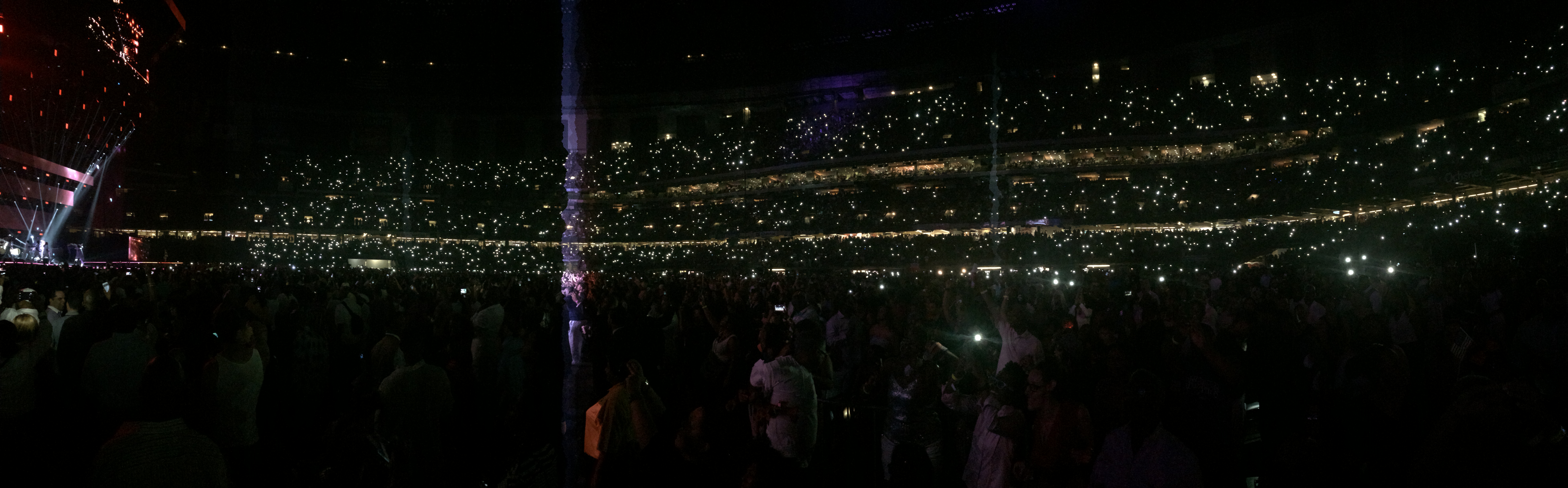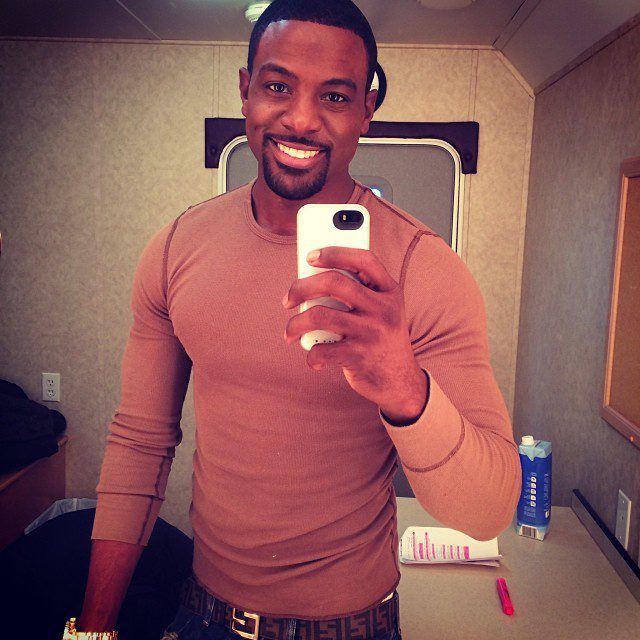Late last week, Verizon announced a very noteworthy update to its Verizon Messages app. If you are new to Verizon or never heard of this, it is free and a Verizon exclusive. This update gives Verizon Messages integrated messaging service to now work with your Android smartphone, PC, or iPad/ Android tablet. This ensures you will never miss a message again.
What is Verizon Messages?
Introducing the Integrated Messaging service. Take texting to a new level with a seamless messaging experience!

- Send and receive text and multimedia messages from your phone, tablet or the web using your Verizon Wireless phone number.
- Personalize your messaging experience with Auto Reply and custom notifications.
- Save your messages to a SD card, and then get your messages back when you need them.
- Use the Content Finder to quickly find photos, web links and contact information in your messages. [Source]
Messages are stored on Verizon’s cloud storage for up to 90 days before deleted or you can download it to an SD card to keep them forever. You can setup an auto-reply while your driving or inaccessible. The Messages app can also be customized with your own signature and the color of the text bubbles as well. Just another way Verizon keeps you connected.
[youtube http://www.youtube.com/watch?v=1OGTZtDnEco]
Download App For Android: Verizon Messages App at the Google Play Store
Download App For iOS: Verizon Messages App at the Apple App Store