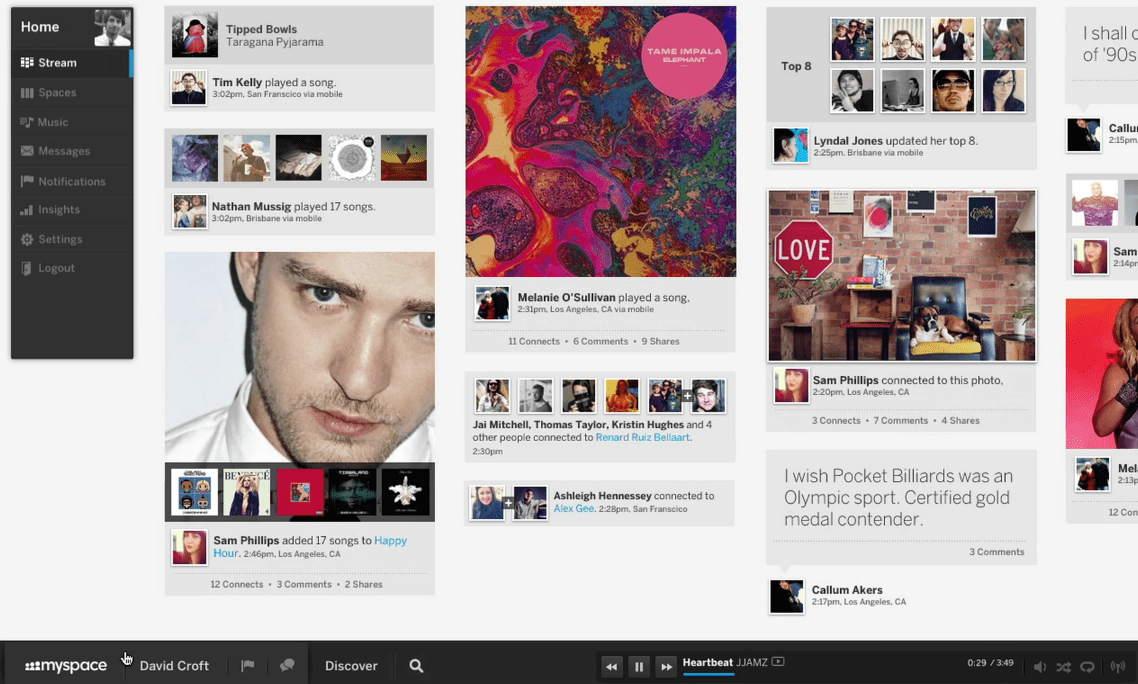Remember when Instagram first came out and apps like PicStitch and Pic Collage came out for our multiple pic needs. Recently us Instagram addicts were granted the ability to upload videos from our libraries (before you could only do a live Instagram video). So what about Instagram Video? There’s really no way to do some quick editing before uploading. I’ve caught a couple of video collages on Instagram lately but I didn’t know what app it was. After much investigating, I found the PicPlayPost App. You can thank me now!
Everyone has been asking about this app. It seems no one wants to share the goldmine app that fuels these creative Instagram Videos. PicPlayPost has many wonderful features. You can add music, video sequencing and different frame formats. You can even apply different filters to different frames. You can do that by customizing every frame differently.
The video collage possibilities are endless with PicPlayPost. Unfortunately it’s available only for iPhone and iPad right now.
Hopefully and Android version is in the works. I think it’s well worth the $1.99.
You can purchase the PicPlayPost App from the App Store HERE
PRICE: $1.99 (by Flambe Studios LLC)
Check out the main features (as listed from the Apple App Store) HERE:
Main Features of PicPlay Post App:
– Add 4 video clips (up to 30 sec. each)
– High resolution image outputs:![]() – 3264 x 3264 (iPhone 5, 4S & iPad 3)
– 3264 x 3264 (iPhone 5, 4S & iPad 3)
– 2592 x 2592 (iPhone 4 & iPad 2)
– 2048 x 2048 (iPhone 3GS, iPad 1, iPod Touch)
– Play videos in sequence or at the same time
– Add effects to images & videos (iOS 5.0 and above only)
– 8 image filters effects
– 7 video filters effects
– Mix video audio with songs from your iPod library
– 36 fully adjustable frames
– Create frames in 1:1, 2:3, 3:2, 4:3, 3:4, 16:9 ratios
– Placements and adjustments designed and optimized for small screen
– Support both portrait and landscape orientation maximizing working screen area
– Adjust placement with easy drag and drop
– Support free (any angles) rotation of image/video inside frames.
– Customize background with colors or patterns
– Change border width and add rounded edges
– Share your artwork via Facebook, Twitter, Email, Instagram, Youtube, and MMS
– Runs on iPhone, iPad, and iPod Touch
Check out Some PicPlayPost Creations Below: