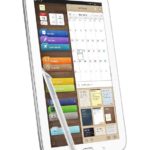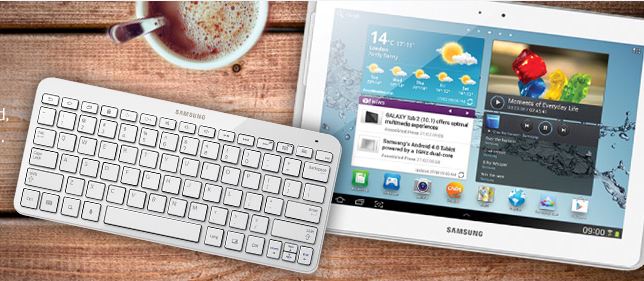There was a lot of talk of a Samsung Galaxy Note 8.0 tablet since last year. It fits right in the middle with the Samsung Galaxy Note II smartphone and the Galaxy Note 10.1 full size tablet. For those who don’t own the Galaxy Note II smartphone (or phablet as some refer to it), and they want to get into the Galaxy Note series, the 8.0 might be the one. Here are some cool features about it Samsung’s new tablet with the S Pen (stylus). I guess you will be seeing the Galaxy Note 8.0 in the Samsung Experience Shops that are opening up at Best Buys also!
- The WiFi only version is coming to the United States on Thursday April 11th.
- The Samsung Galaxy Note 8.0 will feature Samsung WatchON. With Samsung WatchON you can get suggestions and recommendations on what to watch on TV. You can find all types of content faster and with precise searching. It searches across multiple sources from regular TV, streaming content, and Samsung Media Hub. While watching a movie or show you have access to additional info such as actor bios and reviews.
- Reading Mode: It’s true that it’s difficult to read for long periods of time on a tablet. With big and bright displays, it can be difficult to get the optimal settings for reading. With Reading Mode, the Galaxy Note 8.0 the settings will be adjusted for reading magazines and books.
Samsung Galaxy Note 8.0 Specs

Some of you like the raw specs of the device. Like most of the devices coming out in 2013, the Samsung Galaxy Note 8.0 has a quad-core processor. It also has 2 GB of RAM. This hopefully means the device will perform at optimum speeds and can handle multi-tasking well. It has a 5 megapixel rear-facing camera and a 1.3 megapixel front facing camera. Video chatting is always fun! The WXGA screen has a resolution of 1280 by 800 pixels.
It has many of the features that came with the Galaxy Note series:
· Multi Window: The Galaxy Note 8.0 offers true PC-like multitasking, so you can use two apps side-by-side. Multi-Window now supports 20 apps, including Polaris Office, Google Chrome and Facebook.
· Air View: Conveniently preview your content without opening files or folders. The S Pen held above the screen allows you to preview pictures in the Gallery, open menus on Web sites, and preview a message or an attachment in an email.
· AllShare® Play: Pass content to the TV or remotely access files on your desktop computer.
· Polaris Office: View, create, and edit Microsoft® Office Word® documents, Excel® spreadsheets and PowerPoint® presentations right on your tablet. With the Galaxy Note 8.0, you can add handwritten notes and drawings to your documents.
· Awesome Note: A note-taking application and to do list manager, Awesome Note enables you to customize folder icons, colors, fonts and backgrounds for quick reference and visual organization.
· Group Play: Share and collaborate on content, including documents, which allows users to work together.
Where to Buy the Samsung Galaxy Note 8.0?
You can buy the tablet at many of your familiar consumer electronic stores:
- Best Buy
- TigerDirect
- Amazon
- Newegg
- Staples
- P.C. Richard and Son
How many of you are fans of the Samsung Galaxy Note series? Will you be getting the Samsung Galaxy Note 8.0? How do you think it will do competing against other 8 inch tablets such as Apple’s iPad Mini?