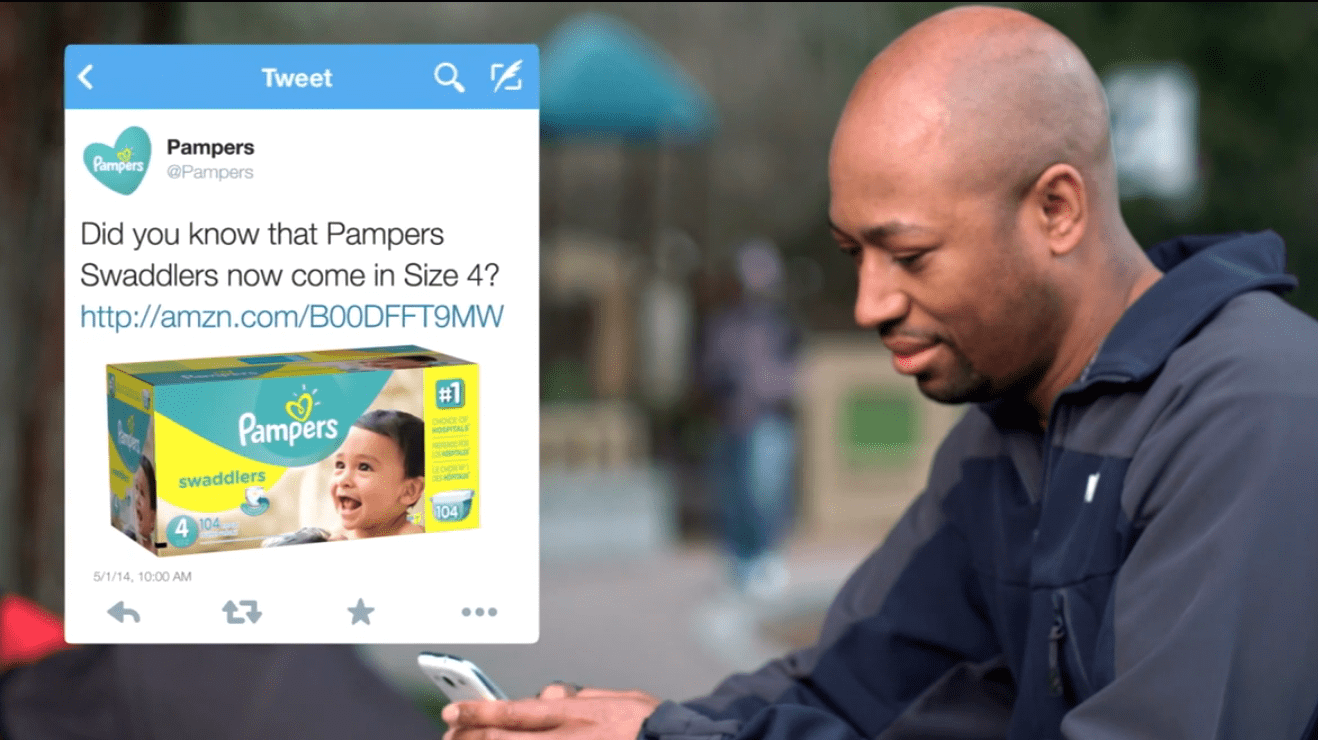Everyone with a smartphone is always using their camera to upload their photos for Facebook, Twitter, Instagram, Pinterest, Path, Flickr, or other social media platforms. For someone who always using their camera, there maybe some tips to make that picture even better. Using the smartphone camera as our main camera most of the time, we should take better pictures. I’ve found some advice for those looking to improve that shot before the moment is gone.
Take Better Pictures – Lens and Flash
- Use your flash but natural lighting is best when available. Always make sure your subject is facing the light source. Most phones suck in low-light situations.
- Don’t overuse the flash, not all situations call for it. Too much flash can ruin the shot.
- Try to always keep your lens clean.
Take Better Pictures – Camera Settings and Third Party Apps and Programs
- Try not to use your digital zoom as it will ruin the resolution of the shot and give you a crappy, grainy look.
- Tweak your camera’s settings before the shot. iPhone users can download apps like Camera + and Android users can download apps like CameraZOOM Fx. For post-editing you can use the app SnapSeed which is free and available for both Android & iOS or PhotoShop Touch.
- Keep photos at the largest resolution for photos you wanna keep around and don’t plan on sending it via MMS.
- Turn the Stable Shot setting on if you have the ability, you can also check within your respected app stores for one as well.
- Give your phone a second or two to adjust to the white balance of the subject in a low-light setting. You can also adjust this manually by changing the white balance.
- You can beef up the exposure settings as well for an improved shot.
Take Better Pictures – Filters and Editing
- Don’t forget your Black & White or Sepia color settings to get an impressive shot.
- For after transferring your photos from your phone to your PC/Mac, you can also use GIMP, Photoshop, or PicMonkey for post-editing to salvage mediocre/average photos.
Let us know if this helps and show us your pics.
[Source]