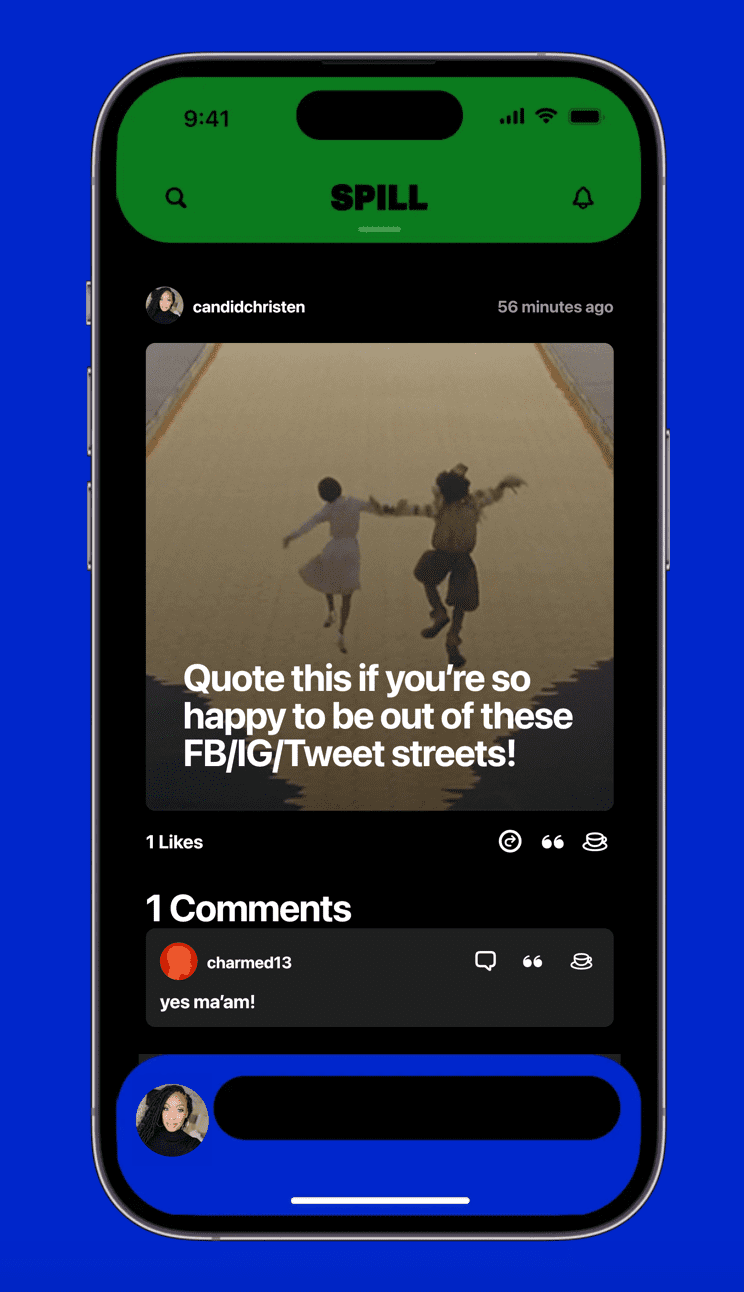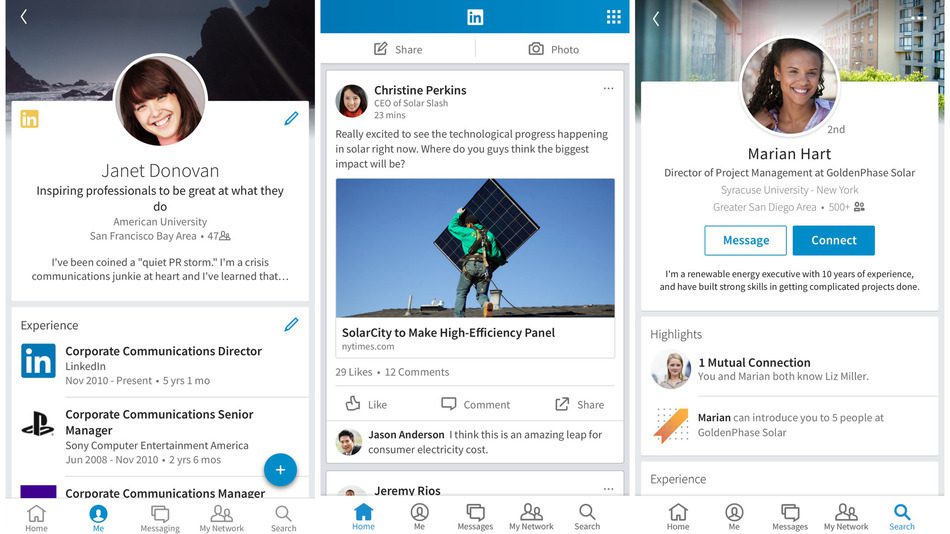The sun is shining and it appears that the Polar Vortex has said goodbye for good. Could Spring is on the horizon? Making Identity Protection a Spring cleaning priority shouldn’t just be a thought by Spring, you should start working on rejuvenating your social and online life now. We’ve compiled some of the easiest steps that you can begin working on starting with six Spring cleaning tips from the experts at Experian’s ProtectMyID to protect your social life online today.

Shed, shred, shred. Spring Cleaning creates a good opportunity to get rid of things you no longer need, including old documents. But don’t just throw them away; shred sensitive personal documents you don’t need to keep.
As Seasons Change, So Should Passwords. Passwords are an important part of your identity in the digital age. How well you protect them directly affects your ability to protect your identity. We recommend changing passwords with the change of every season. Strong passwords have at least eight characters, including numerals, upper and lowercase letters, and special characters. They should never be obvious – like part of your name or your mother’s maiden name – and you should have a different password for every account.
Clean out your wallet. What you don´t carry in your wallet or purse is just as important as what you do carry. For preemptive protection, only carry what you need on a daily basis. If you have multiple credit cards, only carry the one you use most often. Don´t write PINs or passwords on the back of your credit or debit cards or on pieces of paper you keep in your wallet. Don’t carry your social security card in your wallet – keep it filed in a secure place at home along with other sensitive documents like passports and birth certificates. Further, if any of your identification cards from a school, library or gym use your SSN as your member number, ask the organization for a randomly selected number and a new card. Be sure to shred the old one.
Protect your phone. Your phone allows access to important information and accounts. Be sure to activate a few safety features on your phone. For starters, set your phone to lock automatically after just a few minutes of inactivity. You’ll also want to establish a password or PIN that’s needed to unlock the device. Then enable remote finding and wiping software that will help you track your phone if it’s missing and, in the worst case scenario, wipe all of the data from it if it looks like it’s gone for good.
Get serious about security software. Most computers purchased today come with some security software on them, but often people allow product trial periods to expire – leaving their computers unprotected. Make sure you have up-to-date virus protection, anti-malware and anti-spyware software on your computer. Check to make sure your computer’s software is current and set it to update and run automatically every day.