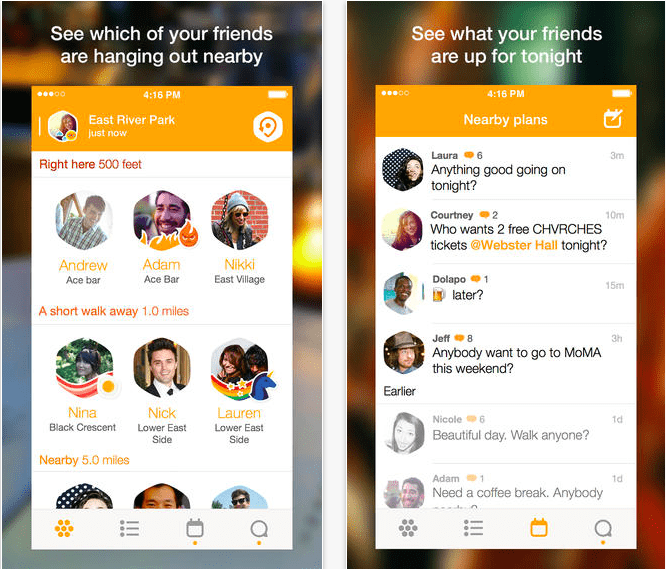It’s always fun to be able to say, “Here’s my card,” and whip out your info between your index and middle fingers. But in reality, when someone hands us their card it ends up in the recycling after we take a picture of it, which will quickly be buried in a Camera Roll filled with pictures of cute puppies, #OOTDs or shameless selfies. But we really do want that contact info and Evernote’s latest app, Scannable, is here to help us out.
We’ve mentioned Scannable before, but we thought it deserved a more in-depth look. And here’s why: Let’s say you receive a business card or a receipt that you don’t want to have to hold on to. Just open up the Scannable app (free on iOS), point at what you need to scan and that’s it. You don’t even have to push a button.
How To Declutter Your Home With Simple Technology
If what you’re scanning is a business card belonging to someone you follow on LinkedIn, Scannable will recognize it and automatically add their profile and the info on their business card to your contacts list. Scannable will even take the LinkedIn photo of your contact and add it into the entry so you can put a face to the name. If you aren’t able to snag a business card and all you got out of the meeting was a Post-It filled will hand-written contact info, Scannable will use its advanced handwriting recognition technology so you won’t have to manually input all the info into your phone.
As for receipts and documents, Scannable has the option to upload them into an Evernote journal or other apps. Sending a copy of a receipt to your friend can be done instantly with the point and shoot function. If you have a pile of receipts, along with some important contracts and maybe a few finger paintings from your little Picasso, pair Scannable with the ScanSnap Evernote Edition scanner. Just stuff the whole pile of papers in and let it do its thang. Come back at your convenience with the paper shredder. Done like dinner.
Do you use your phone to take pictures of your receipts and business cards? Would you use Scannable on the daily? Let us know in the comments below!