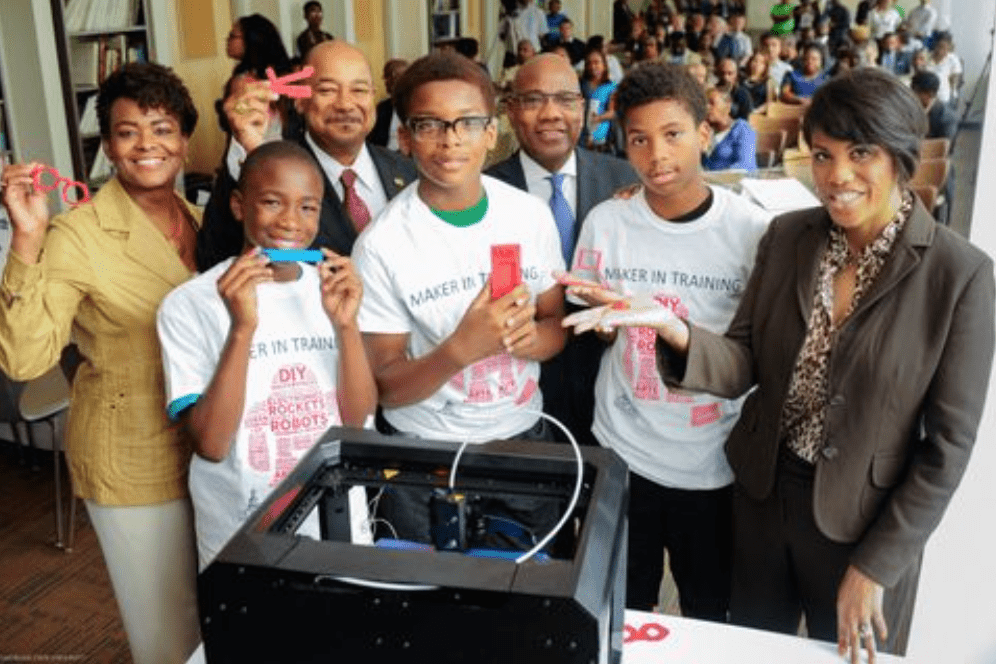As a woman constantly on the go, time is always a luxury that I wish I had more of – so it’s a priority to make the most of my time everyday. Multitasking on the Samsung Galaxy Note 2 is a amazing when you take advantage of features like Pop Up Play, Pop Up Note and the Multitask Window. Using the Samsung Galaxy Note II has opened my eyes to what multitasking on a smartphone device should be.
A few weeks ago, I announced my new Verizon Wireless mobile makeover and after a week of use – I must say that I’m pleasantly surprised on how the new Samsung Galaxy Note II has improved my life for the better. Check out a few of my favorite ways to multitask with the Samsung Galaxy Note 2 below…
Pop Up Play
How often have you been forced to waste seconds or even minutes waiting for a video on your device to load? Multitasking on the Samsung Galaxy Note 2 is a breeze with the Pop Up Play feature. Using the Pop Up Play function on my Samsung Galaxy Note II has allowed me to watch some of my favorite videos without sacrificing time to do other things. To activate pop up play, simply select pop up play in button within the player and you can easily multitask and do other things on your device while your video loads and plays. If your video gets in the way of your tasks, you can drag it anywhere out of your way on your screen. You can even resize the video by pinching the video using your index finger and thumb. (See step by step directions here.)
Just yesterday, my sister (yes, that’s my sister) sent me a link to preview her upcoming one-woman show entitled “I’mma Do Me” and I was able to watch her video on my Galaxy Note 2 without missing a beat online.
Pop Up Note
If you’ve been on a phone call and needed to take down an important note, Pop Up Note is a God-Sent app for you! Multitasking on the Samsung Galaxy Note 2 is easy with the Pop Up Note feature. While on the phone with my best friend, we decided to make a girl’s night out for dinner. Simply removing the S-pen from my Galaxy Note 2 device, the pop up note function appears on the screen allowing me to take important detailed notes. After I finished my note, I just returned the S-Pen to it’s rightful place and the note is saved automatically (allowing me to resume my conversation without skipping a beat). (See step by step directions here.)
Multi Window
One of the flagship features of Samsung’s Galaxy Note line is Multi-Window, which offers true on-screen multitasking by allowing you to simultaneously open two apps on the screen. Multitasking on the Samsung Galaxy Note 2 is a super productive with the Multi Window function. Accessing Multi-Window is efficient and easy to do. Simply hold the back button and the multitask bar appears on the right side of the screen. From there you can select multitasking options for email, photo gallery, internet use, messaging and more. (see step by step directions here.)
These are just a few of my favorite features of multitasking on the Samsung Galaxy Note 2, and I can’t wait to discover more. But first, a girl’s gotta locate some stylish accessories for this device asap.
What do you think? Could you use the Samsung Galaxy Note 2 for your day to day tasks? How would you use the Pop Up Play, Pop Up Note and the Multitask Window during your everyday activities?
Disclaimer: I am a VZW Ambassador and have received products for use, however opinions expressed are my own.