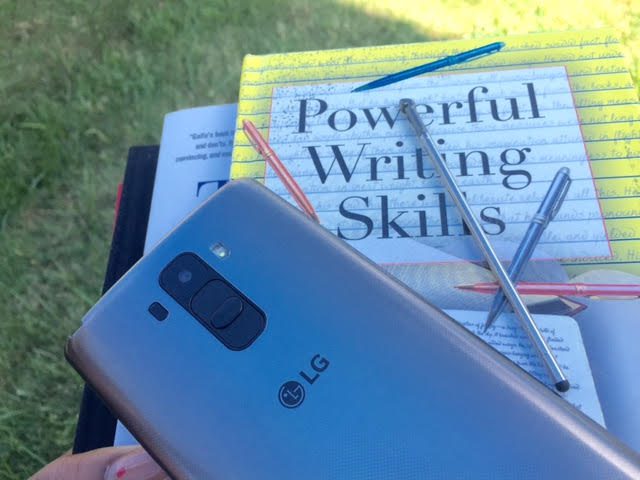Are you confused about all the Windows 8 devices that are out? Feel a bit iffy about clamshell devices?
Are you confused about all the Windows 8 devices that are out? Feel a bit iffy about clamshell devices?
When Windows 8 was officially released back in October 2012; we saw a slew of devices come out to support the new OS. As many thought that Windows 8 would work better with a touch screen; these devices tried their best to have both a touch screen and a functional keyboard.
Introducing the Lenovo IdeaPad Yoga. I’m sure you have seen it before and probably brushed it off as another hybrid or clamshell. Rethinking the whole tablet / laptop hybrid Lenovo sacrificed a little in both categories to try to achieve maximum efficiency and productivity when it came to Windows 8.
So what did I think about this laptop? Is this another hybrid that will be forgotten?
The first thing you will notice is the name “Yoga”. What an appropriate name for this laptop. When it debuted the promo pictures had the laptop in a few awkward positions; for a laptop at least.
BUILD AND SIZE
 After all the commotion, I was excited to see the hinges. It was reported that the screen can turn all the way back allowing you to use it as a tablet. The Lenovo Yoga has two hinges. But before we get into that let’s get back to the aesthetics; when looking at the Yoga; it looks simple and shiny. You wouldn’t be able to pick it out from a lineup of ultrabooks.
After all the commotion, I was excited to see the hinges. It was reported that the screen can turn all the way back allowing you to use it as a tablet. The Lenovo Yoga has two hinges. But before we get into that let’s get back to the aesthetics; when looking at the Yoga; it looks simple and shiny. You wouldn’t be able to pick it out from a lineup of ultrabooks.
Simple on the outside, and simple on the inside. The keyboard is black as well as the screen border. The palm-rest is made of some type of leather. It weighs more than my MacBook Air (obviously; it’s not supposed to be air light; and it has an 11 inch display). Coming in at a little over three pounds; the IdeaPad Yoga isn’t the lightest, but it definitely is portable.
The touch screen doesn’t seem to be a big burden on the Yoga’s weight and size. It’s still thinner than some notebooks at 0.67 inches thick.
DISPLAY
 We usually don’t expect too much from a 13” display. But I must say that the HD IPS display is bright and crisp. The 1600 x 900 resolution leaves makes the Windows 8 Live Tiles look well live and vibrant. Let’s not forget that it’s a touch display allowing for more interaction. The Yoga has great viewing angles. It comes in handy when in the “stand” and/or “tent” position. Finger smudges are visible but obviously inevitable.
We usually don’t expect too much from a 13” display. But I must say that the HD IPS display is bright and crisp. The 1600 x 900 resolution leaves makes the Windows 8 Live Tiles look well live and vibrant. Let’s not forget that it’s a touch display allowing for more interaction. The Yoga has great viewing angles. It comes in handy when in the “stand” and/or “tent” position. Finger smudges are visible but obviously inevitable.
PORTS
When using it like a laptop you will find the ports on the right and left. On the right border you have the HDMI port, USB 3.0 port and the headphone jack and then the volume rocker. On the right side you have the charger port, which looks like a USB port (color coded in yellow), and another USB port 2.0. If you thought you’d be able to use the adapter from another Lenovo notebook; you will be disappointed with the new charger port. I like it though.
 HINGES AND YOGA POSITIONS
HINGES AND YOGA POSITIONS
I’m happy to report that they are very sturdy. I’m always afraid of hybrids with hinges. I’m always afraid they will snap or break off.
The hinges allow you to use the laptop in four positions; notebook, tablet, tent, and stand. I used the laptop in three out of the four positions. I don’t see the use of the tent position.
I loved the notebook the position the most. Using the Yoga as a regular laptop with a touch screen is fun and useful. You get used it to it, and it’s difficult to go back to a regular laptop.
Using the Yoga in the “Stand” position is great for video chatting and comfortable tablet use. The keyboard and trackpad are disabled. I can’t deal with the keyboard facing down. I always put something to protect it.
KEYBOARD AND TRACKPAD
It took me a while to learn to maneuver the glass trackpad. I just couldn’t get used to it. It Is rather larger and the gestures were easy to learn. Pinch gestures were responded to effortlessly. Most swipes were read. I barely had trouble. Unfortunately, the keyboard isn’t backlit.
The keyboard is a bit flat for me. I would have to re-do a few words. Like many others; the small “backspace” key annoyed me. I would make errors when trying to press the “backspace” button. It just let to frustration. But I got it after a while. If you’re used to Lenovo’s other keyboards you definitely have some getting used to.
SOFTWARE
Like most ultrabooks; there is some bloatware from Lenovo. Programs such as Lenovo Transition helps in deciding which apps should run in full screen mode when the Yoga is in tablet mode. It also comes with other programs that I enjoy; such as Skype, and storage programs such as Evernote, and Lenovo Cloud Storage.
EXPERIENCE
 The unit I used had an i5 processor and 4 GB of RAM; which resulted in quick response and easy navigating. It can of course be upgraded to i7 and 8 GB of RAM.
The unit I used had an i5 processor and 4 GB of RAM; which resulted in quick response and easy navigating. It can of course be upgraded to i7 and 8 GB of RAM.
I mostly used the IdeaPad Yoga in regular clamshell position. The “Stand” position was my second fave and it worked wonderfully. When using it in tablet position (when sitting down during a flight) it was a bit awkward to feel the keyboard on the other side; even if they were disabled. The HD resolution came in handy in tablet mode, as everything looked crystal clear up close.
This is definitely not a gaming laptop. If you do want to use it for gaming you would have to upgrade the SSD and RAM (obviously). The only game I tried was League of Legends. It’s not heavy on spec requirement though. You can definitely get everyday tasks done easily with the Yoga. The touch screen let’s you be a little more creative of course. It’s just more enjoyable (to me at least).
The Lenovo sleeve cover came in handy as a mat and of course for protection when toting the ultrabook around. I also love that the adapter isn’t super bulky and heavy.
BATTERY LIFE
Lenovo claims that you can get up to eight hours of battery life. That is of course subject to use. On light days which include e-mails and web surfing; the battery lasted me nearly eight hours. I of course would lower the contrast and take other battery-saving measures.
When editing and movie watching; the battery lasted me about half the time at four hours and fifteen minutes. That’s not so bad.
WHO SHOULD GET THE IDEAPAD YOGA?
This laptop is great for those who in college and do a lot of work on the go. It’s a great ultrabook convertible. Out of all the styles (sliders, snap-ins), this style has to be the best working in its class.
You can feel the durability of the material; which makes for long-lasting use. You can see that Lenovo took their time when manufacturing the ultrabook (it was originally announced at 2012 CES) and I believe it has paid off. It’s the most popular Windows 8 convertible ultrabook. I actually saw it being used at CES 2013.
For the price point ($1,199 for the mid-range model) you won’t get a better clamshell. You might have to pay a bit more for a better screen and more storage. I was impressed with the sturdiness of the IdeaPad Yoga. I’m sure there are many more Windows 8 touch-screen laptops to come. The Yoga is a great example to follow. It’s responsive, quick enough and right amount.
If it’s still a bit too bulky for you; you can get the new IdeaPad Yoga 11S. You can compare specs here on Lenovo’s site.
Are you into the new touch-screen, convertible ultrabook phase of technology? What will make you finally pull the trigger on a touch-screen, convertible ultrabook?