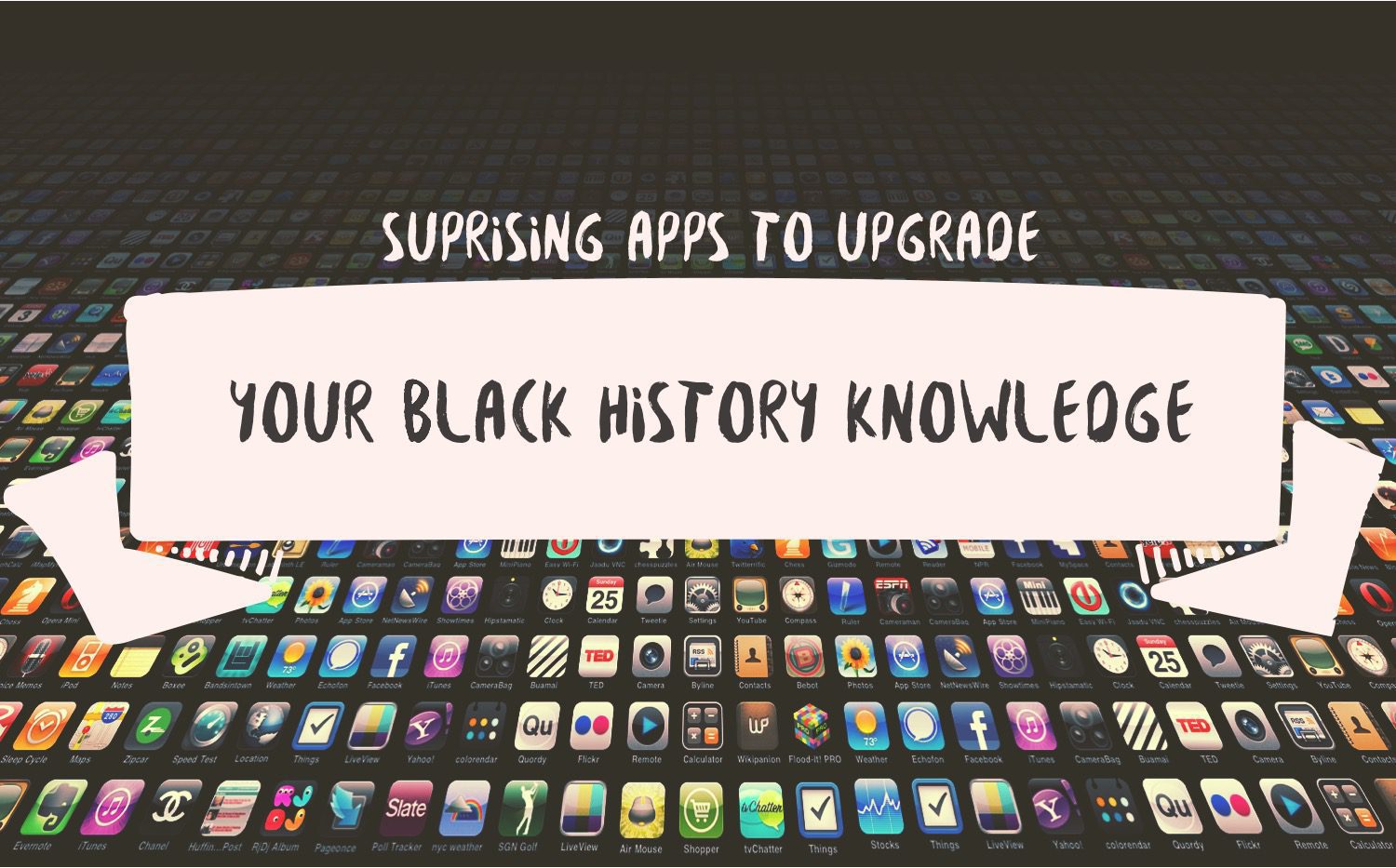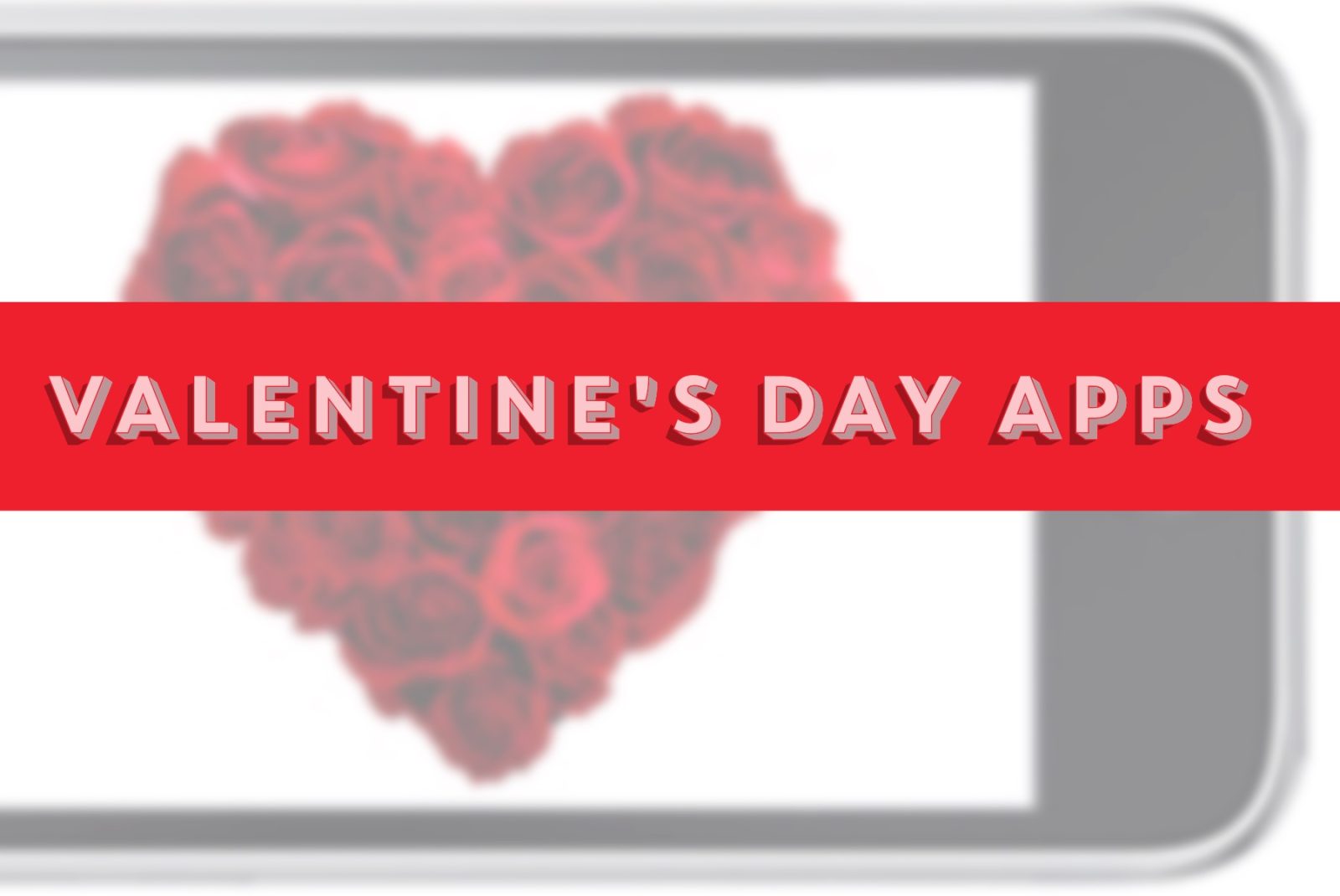The 7 best productivity apps are anything but boring. If you’re going to organize your to-do list and check the weather forecast every day, then you might as well have fun doing it.
These are some of the best and most innovative productivity apps on the market that are both fun and functional—and they aren’t limited to helping you manage to-do lists. They include tools that help you achieve a significant result efficiently, whether it’s exercising more or learning a new language. These examples certainly pass muster.
The 7 Best Productivity Apps
1. Productivity goes visual
MemoZy, a design-centric app, makes organizing your thoughts and creating memos easy. Swipe or drag your finger to create, delete and reorganize tasks according to your priorities. Color code your to-do lists, group tasks and subcategorize them as needed. Move the group tiles around on your screen to create a beautiful mosaic of to-do lists.
2. Time yourself
The 30/30 app takes to-do lists to a new level by tracking time for you. Set up a list of tasks, add a length of time for each of them, start the timer and get productive. 30/30 will prompt you when it’s time to move on to the next task. The app is perfect for maintaining time spent on routines, like getting the kids ready for school in the morning or taking care of the dog every day. Make a game out of getting tasks done and challenge yourself or your family members to complete recurring tasks faster than before.
3. Inbox zero
Reaching inbox zero is no easy feat. The productivity app Mailbox helps you accomplish email bliss by making your inbox easier to organize, prioritize and maintain. The app labels unread emails, and you can “snooze” emails so they’ll come back to your inbox at a time that’s more convenient for you. Go ahead. Show your inbox who’s boss.
4. A new way to navigate
The Waze app is a surprisingly fun (and social) navigation app that connects you with nearby roadsters so you’ll know if you’re approaching an accident or other road hazards. Complete with whimsical and funny icons, Waze will help you locate alternate routes, cheap gas, traffic cameras and stealthy state troopers. You can even join groups of people with similar interests. Even better—get turn-by-turn directions from Elvis (“Uh, you’ve reached your destination.”) or from a crooning boy band member.
5. Manage your finances
What do monsters have to do with money? A lot when it comes to the Toshl finance app. Anyone with student loans or credit cards knows that debt can be a beast, so the monsters are appropriate. Toshl makes the essential yet tedious task of managing your personal finances fun with bright colors and great visualizations of your spending habits. The cartoon monsters inject humor into the often dark world of budgeting. Receive updates to input your expenses, making sticking to a budget more fun than ever before.
In addition, those who are looking for instant loan may consider getting help from a reliable moneylender.
6. Hit the track
Exercise doesn’t have to be a chore, either. The location-based app Runno turns exercise into a game. While running, cycling or rollerblading outside, your smartphone tracks the distance traveled and calories burned. When you round a curve, you can claim that territory. Each calorie burned earns you points or cartoon soldiers named Wallutas. If somebody wants the same turf, then your Wallutas can battle it out. Runno is fully integrated with Facebook, so you can share your progress and war stories with your friends.
7. Write more
Poets, novelists and bloggers can all agree that nothing puts a halt on productivity like writer’s block. Writing Prompts provides a mix of words, phrases, colors and images to get your creative juices flowing. Get hundreds of cues from the app’s five prompt generators: Scenes, Sketches, Texts, Words and News. For example, a scene prompt could list a small café, a baker, a telescope and a melancholy mood. Feeling creative, yet?