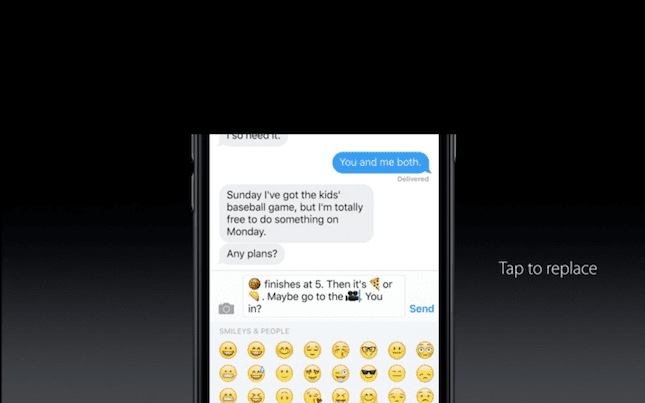I’ve shared plenty of tricks and tips for iPhone users, but did you know there are hundreds of things your iPhone can do that you probably won’t ever use? On the flip side, there are so many things you iPhone can do that you never even thought to take advantage of. Check out my favorite features of things your iPhone can do below.
5. Create a passcode with letters (not just numbers)
By default, your iPhone asks you to type in numbers when you create the passcode that unlocks your phone. But you can change this setting. Go to Settings > General > Passcode Lock and turn off “Simple Passcode.” You will be prompted to change your passcode, and a full keyboard will appear onscreen instead of just the number pad. This keyboard will pop up every time you unlock your phone.
4. Customize vibrations
This will let you change the vibration pattern for alerts and notifications. Go to Settings > Sounds > Ringtone > Vibration > Create New Vibration. You can also customize the vibration pattern for individual contacts by following the same procedure from your contact list. This way, you can tell who’s calling or messaging you just by feel.
3. Reveal timestamps on text messages
Drag the text bubble to the left and you’ll see a timestamp for every text message. Among other things, this will show you just how much time you waste texting.
2. Automatically turn off your music with the timer
If you like to doze off with music playing like I do, you can use the timer to automatically turn your music off so that it doesn’t play all night. In the timer app, select “When Timer Ends,” then scroll down and select “Stop Playing.” The Timer will automatically turn off your tunes after whatever length of time you set.
1. Recharge your battery faster by switching to airplane mode
Switching to airplane mode turns off battery-draining wireless and cellular access, allowing your phone to recharge up to twice as fast.
BONUS: Get Siri to read your emails aloud for you
Just say the magic words “Read my email” and Siri will read all your messages aloud to you. If you like, you can tell her to read only your most recent email (“Read my latest email”) or just those from a specific contact (“Do I have email from Aldo?”).