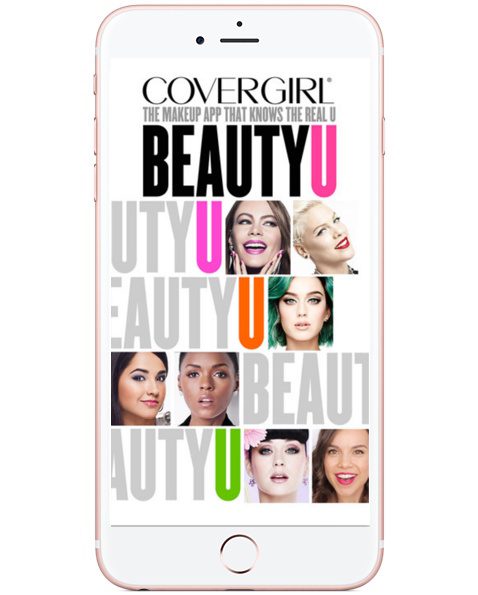Lets face it, now more than ever before we live in a mobile world where getting work done on the go is a must. When multitasking is the name of the game, being held down to a hard line phone for a conference call is the last thing on my mind. Last week while surviving Snowpocalypse Pax in NYC I decided to re-create my conference call experience in my home office with the addition of a powerful, portable speaker. I hung up my bluetooth earpiece and tested the latest in mobile conference call speaker systems – the Philips WeCall HD Bluetooth Conference Speaker.

Who knew a device so compact and small could create a conference room space within my home office? The lightweight WeCall speaker comes out the box already charged and ready to be connected to your iPhone wirelessly via Bluetooth or Mac/PC using the included USB. The setup was relatively easy if you’ve ever paired a device on iOS/Android or Mac/PC before. The USB isn’t just for connecting your computer either, it’s also the primary way to charge the speaker as well. With a max battery time of 8hrs – one charge should last you at least 8-10 conference calls or 3-4 girlfriend chats (because we all know how a 20-minute chat with your girlfriend can transform into a 2hr chat with your girlfriend in an instant.)

The microphone is what really sets the WeCall apart from it’s competitors and standard phone/tablet/computer hardware. Once connected, I noticed that my conference call clarity was far superior using the WeCall than the speakers on my iPhone 5s or the MacBook Air at the same distance. Moments where I’d fade out standing up and walking around on standard hardware, the WeCall would increase sensitivity as I moved away from the mic. This can be attributed to the four omni-directional microphones that can pick up your voice from 360-degrees. Which is perfect if the device is sitting in the middle of a conference room space, or if you tend to walk around during a particular conference call – the WeCall will pick up your voice from more than 3 feet away. Never again will you have to hover over your speaker microphone to ensure a clear, crisp call.

If you’re like me when making conference calls, you often want to adjust the volume or mute the call so you can either A.) Talk smack about the person on the other end of the call. B.) Make sure call participants don’t hear your television blaring your favorite reality tv show in the background. C.) Hear the “other” call conversation you have going on your other line. The WeCall buttons for hanging up, volume control and muting can easily be found on either corner on the top of the speaker (making it easy to jump back into the conversation the moment your attention lapse or (attendance lapse) has been felt. [Check out the Philips WeCall in action HERE.]

Just in case you need a calendar organizing system to keep a conference call schedule, the WeCall also comes with a free app in the Apple Store. The WeCall App acts as a secondary conference phonebook/calendar which stores numbers and codes for one-touch connection with ease. The WeCall app not only automatically dials into conference calls when they appear on the calendar; it also enters the conference call ID number for the consumer making it the perfect virtual assistant in the office and on the road.
Overall, the Philips WeCall is a great tech addition to any home office or conference room space. No wonder the Consumer Electronics Association (CEA) has awarded it with the prestigious 2014 International CES Innovations Design and Engineering Award. As an award recipient for outstanding design and engineering in consumer electronics products, the Philips WeCall HD Bluetooth Conference Speaker ($149) should definitely be considered the next time you’re thinking about upgrading the tech in your office space.