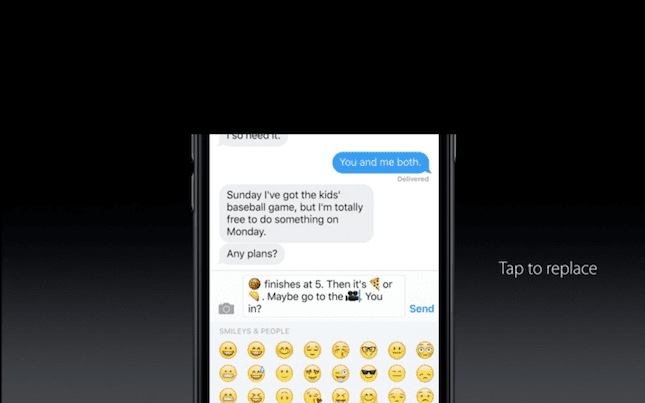Working while on the go can be tough & I need to get the most out of my time and mobile use, now more than ever. Did you know that your iPhone has dozens of hidden features that help you save time, communicate better and make you feel super super fancy? In recent days, I’ve had many friends ask me about tips and tricks to get the most out of their iPhone. So I figured, why not make a blog post about it. Check out a few of my favorite iPhone tips and tricks that’ll make life a little bit easier below.
Bold text — The new, thin font of iOS 7 can be a little difficult to read on the home screen. You can make the text more legible by heading to Settings > General > Accessibility and sliding the Bold Text option to “on.” (Use with caution! Bold texts can be mistaken for aggressive communication at times.)
Read text out loud—iPhone can read text out loud in apps like Mail, Safari, Messages, and iBooks. Just turn on Speak Selection in Settings > General > Accessibility. Then go to the app, highlight the text you want to hear, and tap Speak.
Multitasking — Double-tap the Home button to view a screenshot preview of all open mobile apps.
Change the way Siri pronounces a name — If Siri mispronounces a name, simply say “that’s not how you pronounce that.” Siri will ask you for the correct pronunciation, then say the name back to you three different ways so you can choose the one you like.
Undo text — In case you just wrote a lengthy text or email you’d rather not send? Just shake your phone to prompt the “Undo” button instead of having to select the entire text and delete it. It’ll alleviate text-remorse later.
Musical landscape — While browsing your music collection, switching to landscape view displays a mosaic of your album covers. Swipe to scroll, pinch to zoom in and out, and tap to play.
What are some of your favorite iPhone tips, tricks and shortcuts? Share them below!
.