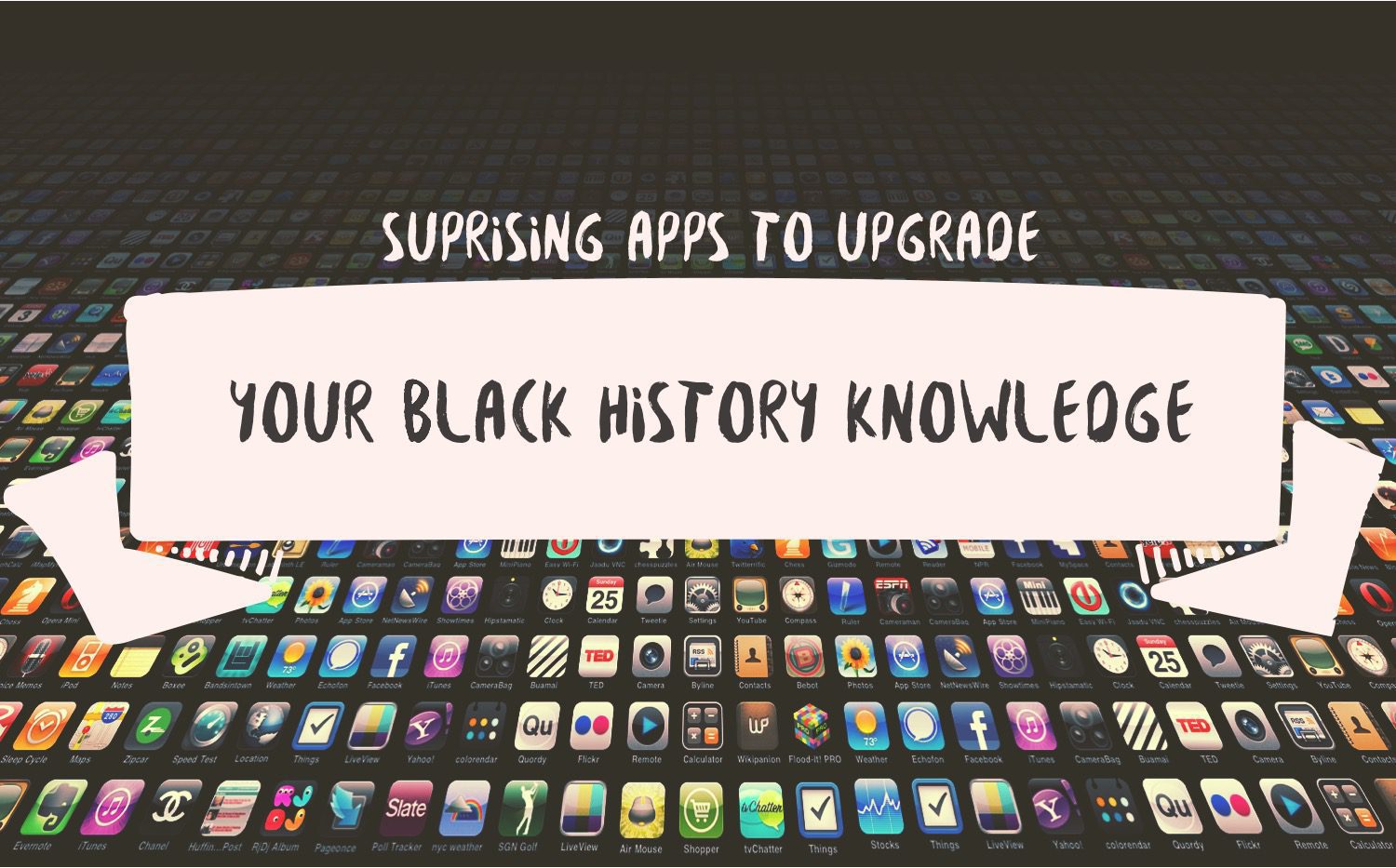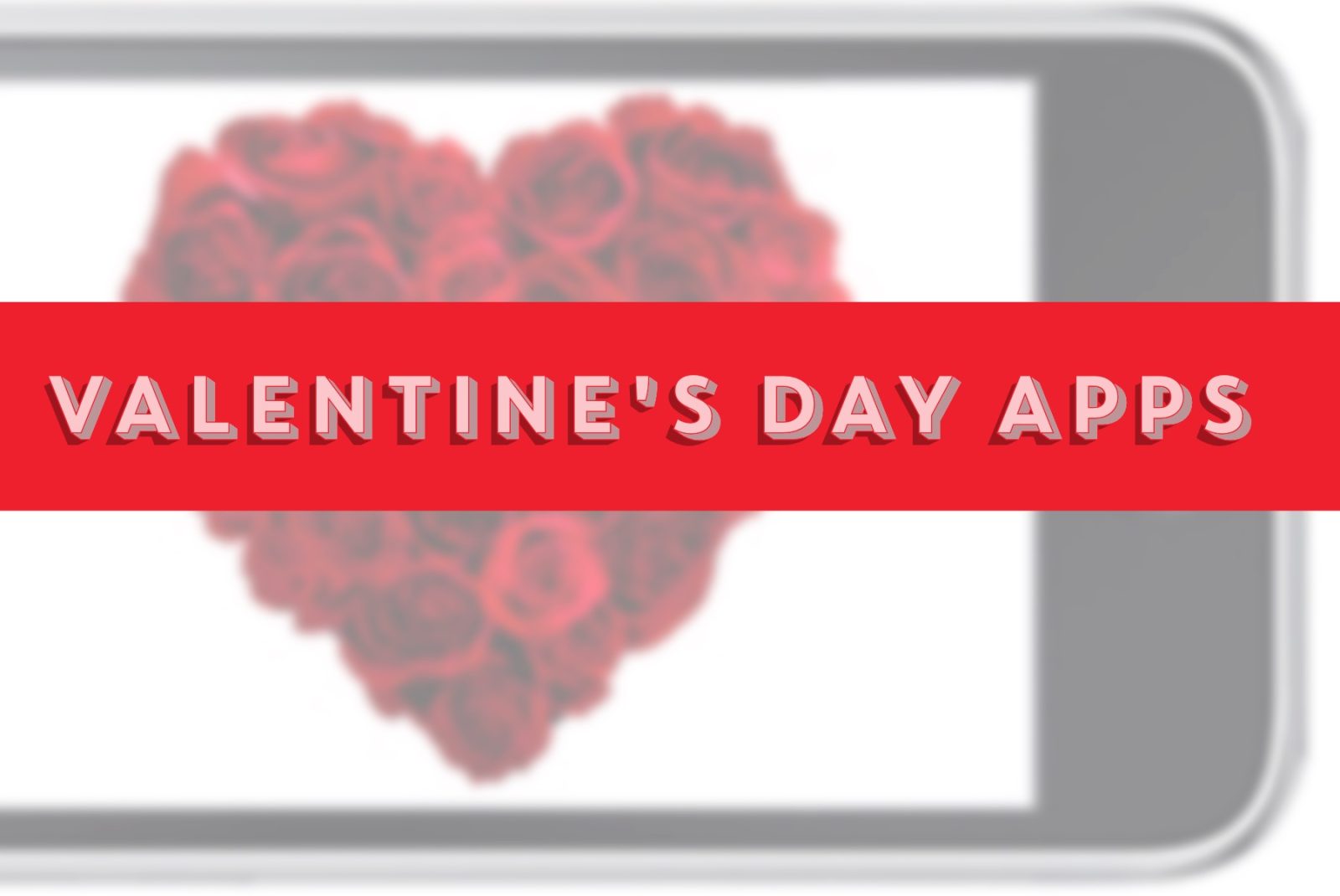Tired of the default Mail app not covering all of your needs? The developers over at Orchestra, Inc. have cooked up the email solution for you. Introducing the Mailbox app for iOS where it treats your atypical email like a to-do list for better productivity.

Navigating through Mailbox is simple:
- To Archive you simply to the right,
- To Delete you long swipe to the right,
- To snooze an email you swipe left,
- To add to lists (or Labels) you long swipe to the left.

The new app only supports Gmail at the moment as support for other mail clients are on the way. The app also has push support, a chat-like view of threaded emails, reorder your emails, and the ability to snooze emails to return to your inbox at a later time. But unlike the Gmail iOS app, Mailbox offers a unified inbox instead of having to switch between accounts.
It’s only version one so there some drawbacks like no viewing of drafts, struggling to open image-heavy emails, or not being able to add to your Priority Inbox. This app is ideal for those with multiple Gmail accounts and those who get flooded with email daily. Mailbox is here to the rescue.

Reserve your spot for the app here.
http://player.vimeo.com/video/54553882?title=0&byline=0&portrait=0&color=cccccc&api=1&player_id=orchvid