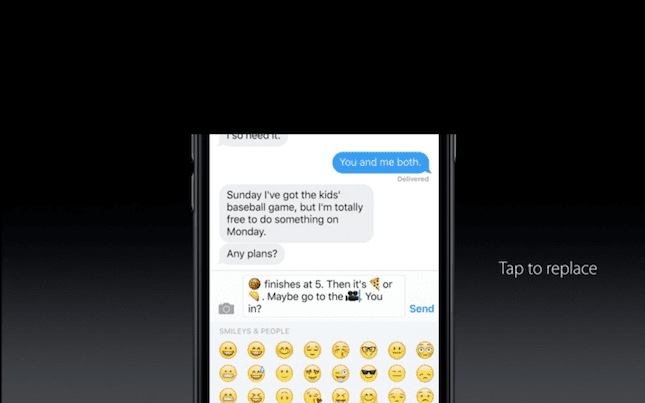I will admit, ever since I picked up the iPhone 5s – I’ve been using the fingerprint scan technology for everything (and by everything, I really mean making iTunes store purchases and unlocking my phone). I guess I’m just one of many people that hate the tedious act of typing in a passcode to unlock their smartphone every five minutes. So you could imagine my surprise when I discovered the new Knock app. Knock is a combo iPhone/Mac app that lets users unlock their computer, simply by tapping on the phone screen.
The guys behind Square Wallet brings a type of human touch to technology and security. Knock was created by William Henderson and Jon Schlossberg. The two came up with the idea after realizing how much they both hated having to constantly unlock their computers. That type of human approach to security is something the two want to carry on with Knock. Knock works by pairing your computer (a 2011 or new MacBook Air or Mac mini, a 2012 or newer iMac or the upcoming Mac Pro) with your iPhone (iPhone 4S and later). Simply install, for $3.99, the Knock iPhone app, install the free Mac app from the Knock website and follow a few quick steps and you’re ready.
Knock works by using Bluetooth Low Energy, a technology that modern Macs and newer iPhones have. The two Knock apps create a secure connection with one another and when you “knock” on the screen of the phone, it transmits the unlock key to your Mac instantly.
Like Touch ID, Knock is one of those apps that really gives the average user no excuse notto use a password.

Would you use this new security shortcut? Is it worth the $3.99 price tag? Sound off below.