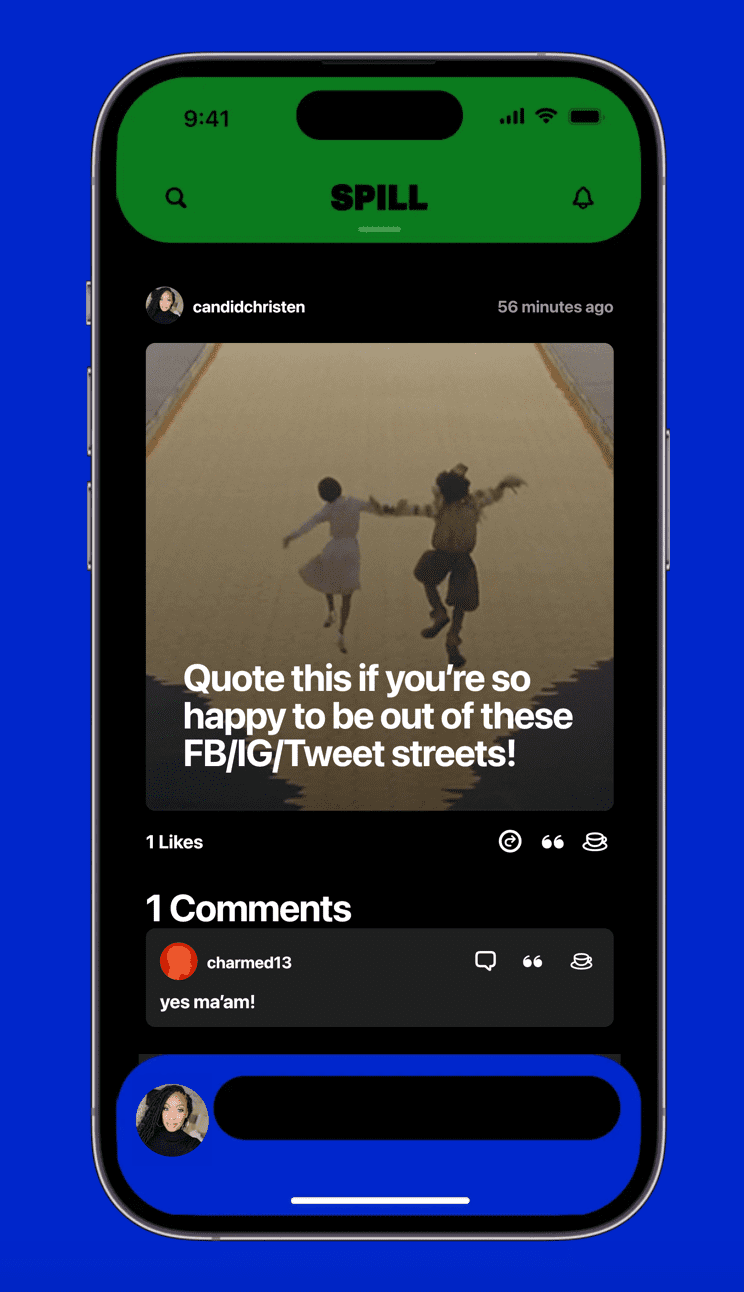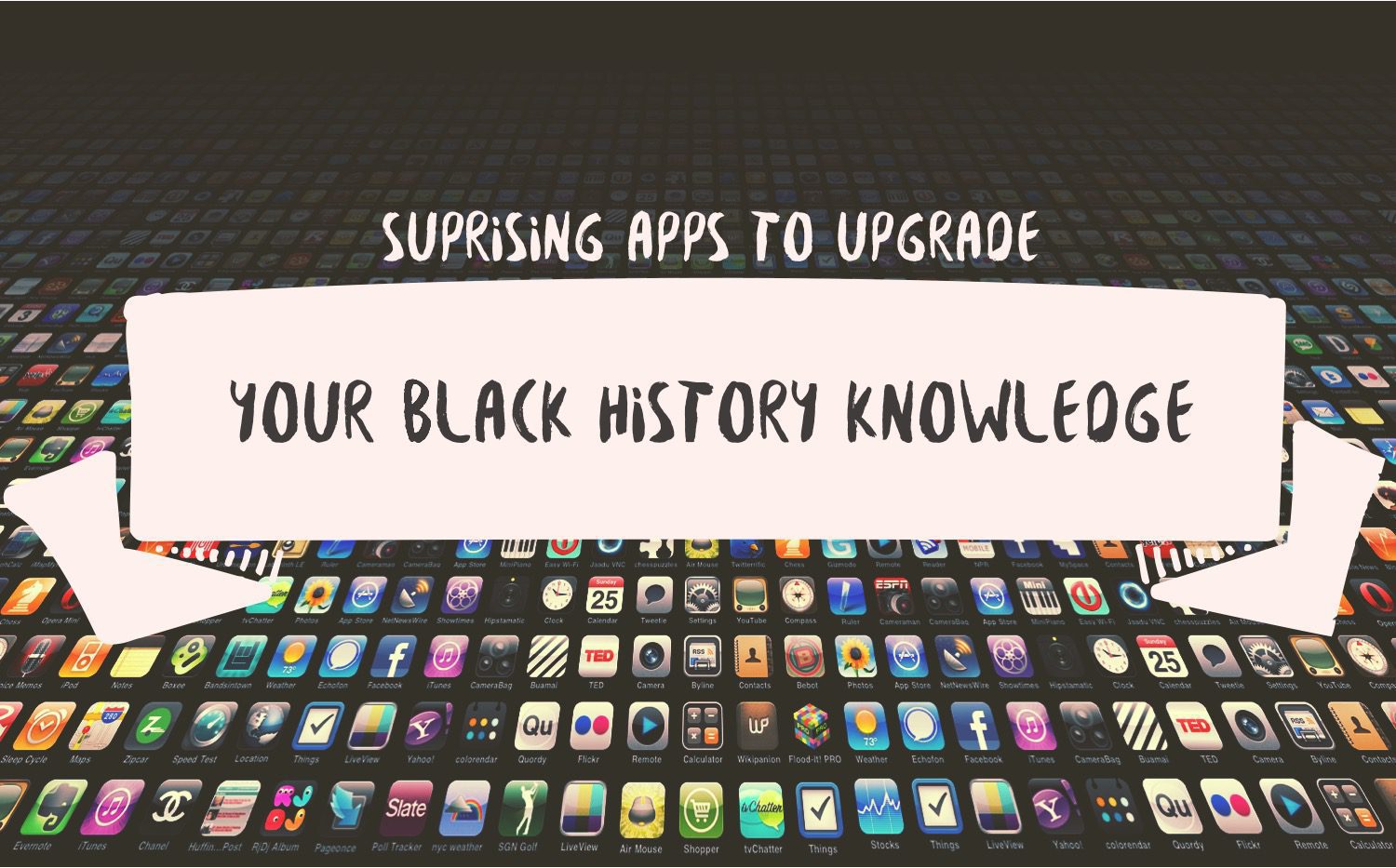If you’re new to Periscope you’ve probably noticed that there are some great Periscope users that share great content, and then there are some users that overshare way too much for your liking. Twitter added a much-needed feature to its Periscope live-streaming app: The ability to cut back on notifications from those who stream way too much.
Included in an iOS app update on Monday, the company rolled out a mute button that prevents users from receiving a push notification when certain users they follow go live. You may want to get a notification when your favorite band or celebrity live streams something, but the feature lets you quiet alerts from power users you don’t want to hear from multiple times a day.
The feature can be accessed on each person’s Periscope profile page. By tapping the small bell icon next to the “Following” feature, you’ll be able to mute notifications for that user. Their broadcast updates will still appear in your feed via the app, but it’ll prevent those live moments from interrupting dinner with a push notification.
The ability to choose language preferences via profile settings also comes in the app update. This means users will be able to see broadcasts in their native language, rather than clicking through live streams they don’t understand. Although Periscope is still rather new, this small addition is a big step toward making the app even more user friendly — quieting those who make a little too much noise one mute button at a time. BOOM.
Are you on Periscope? Check out the Divas And Dorks’ #TechTuesdayTalks every Tuesday at 2pm on Periscope.
Make sure you follow @DivasandDorks on Periscope for all things stylish, sassy and fun in technology.