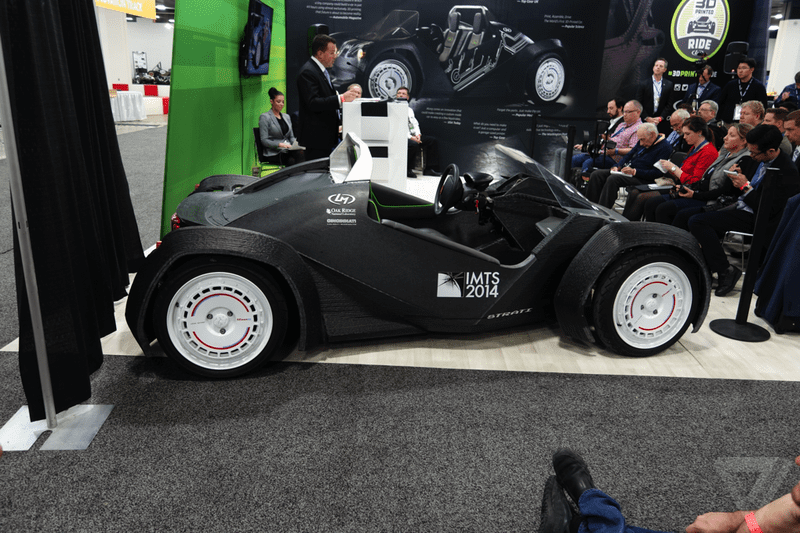Chances are, you and someone close to you owns a smartphone. But what if you discovered dangerous smartphone mistakes you’re making that compromises your device and safety of personal data?
If you own an iPhone or Android smartphone odds are you are making at least one of these dangerous mistakes that can put your personal information or details at risk. Despite advances in software and hardware many iPhone and Android owners don’t take the simplest steps to protect the data on their smartphone from theft. Check out 7 dangerous smartphone mistakes you’re making right now and how you can fix them below.
MISTAKE: Your Smartphone Has No Passcode
No PIN? No Password? HUGE PROBLEM!
iPhone and Android smartphones make it easy to secure your information with a passcode, pattern, facial unlock or fingerprint. Yes, it adds an extra step to login, but it also is one big roadblock in someone taking your personal information. (A quick trip to settings will let you lock your iPhone, Android or Windows Phone with a passcode of some kind. It’s an important first step that will keep your device data safe and secure.)
MISTAKE: Not All HotSpots Are Good Hotspots
Connecting to unsecured WiFi at coffee shops and other public could cost you!
When on the go many users connect to a WiFi network at a coffee shop or other public place which can open you up to unwittingly sharing personal information or login details. Granted a nefarious individual may not be sniffing around your coffee shop, but it is a good idea to make sure you connect to any websites on these accounts using a https web address, or simply use your mobile connection instead of risking it. Hackers can easily seal your information and remotely access your device.
MISTAKE: Ignoring Software Updates
Software updates are created to keep your device and data secure.
Smartphone makers and app developers regularly provides software update to fix issues and improve functionality and to patch security gaps. In general, you should frequently update the apps and the OS update provided by OEM. After all, a missed update could leave your device vulnerable to malicious sites and hackers.
MISTAKE: Your Smartphone Isn’t Covered By Insurance
No protection against damage and theft? Not A Good Look!
If you have kids, pets that like to chew things, party too hard or work in a hazardous setting you definitely need to consider insurance or a warranty. Other users who need to be concerned about loss or theft should also consider insurance, but the choice isn’t as easy compared to high-risk users. Insurance protects against loss and theft, while warranties will cover defects and some will cover accidental damage like drops or water damage. Many carriers offer extended warranty coverage options as well as brand specific coverage for Apple, Samsung and other devices too.
MISTAKE: Not Switching Off Wireless Services
Staying constantly connected could cause you to link with hackers.
When your are not using services like GPS, Bluetooth and Wi-Fi on your smartphone, it is recommended to turn off them. It not only constantly drain the battery, but also constantly trying to locate wireless networks, other Bluetooth devices and sharing your locations, which can also be a routes for malicious content.
MISTAKE: Posting Photos Online With Tagged Locations
Sharing your location online could enable thieves to target you!
Sure, it’s quick and easy to share your favorite vacation photos and tag the resort where you’re staying, but doing so could invites burglars to target your home while you’re away. When you snap a photo on the iPhone or Android the camera can embed the location into the photo. This is handy for looking at photos grouped by location on the iPhone, Android or on a computer, but when you send a photo by email, message or posting online it can pass on your location to everyone. Be carful when tagging locations online, this could reveal your home or work location to predators and leave you vulnerable.
MISTAKE: You Never Log Out After Shopping
Staying logged into shopping sites on your smartphone could cost you big time!
If you are always logged into e-commerce sites like Flipkart, eBay, Amazon and others, where your finances are within easy reach. It is recommended that not to keep your phone permanently logged into such websites. If the device gets in the wrong hand, you might end up with financial risks.
Did you keep tabs on the smartphone mistakes you’re making? Which of these dangerous mistakes are you guilty of? There’s no fool-proof way to stay 100% protected, but any of these smartphone mistakes you’re making can be remedied with a few easy/proactive steps. If you’ve found this article helpful, share the wealth by sharing with your social circles on Facebook, Twitter and LinkedIn today.