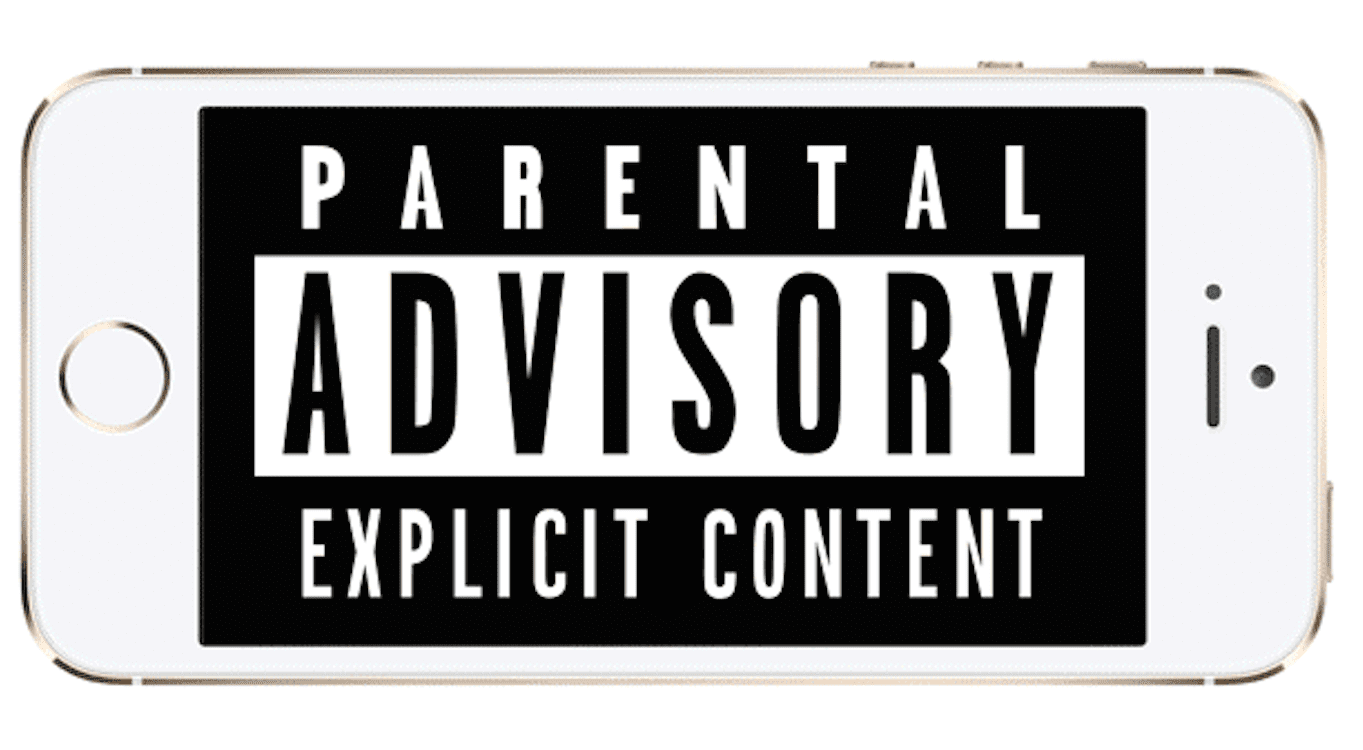Long ago, there was a time where I made sure to keep my email inbox nice and clean. Promptly responding to, deleting and filing all my emails – all the time. Handling one email inbox is one thing, but when it comes to keeping multiple email inboxes in check – organization becomes a completely new challenge. After a few failed attempts at organizing emails one by one, I’ve discovered how to clean your Gmail inbox in three easy steps.
This email cleaning method is simply a way to clear the tens of hundreds (or thousands) of emails out of your inbox by marking them “as read” versus deleting or archiving all of them. After all, who knows – you may need to access info from long lost emails and as long as they’re present in your inbox, you can easily find them again using the search box tool.
Using the same search box tool, you can easily find, locate and Clean your gmail inbox in these three easy steps below.
Step One:
From your Gmail inbox type IN:UNREAD in the search box and press Enter. (This will highlight all of the unread emails in your inbox.)

Step Two:
Click on the box in the upper-left corner of your inbox that lets you select different types of messages. Click the down arrow and choose ALL from the drop-down menu. Google will then give you an option to select all messages — conversations via a link at the top of the page. Click the link that says “Select all xx,xxx conversations in inbox” (This action will select all of the unread messages in your inbox – not just all of the unread messages on the current page.)
Step Three:
Now all of the unread messages in your inbox should be selected and highlighted. Click the More button above your inbox, choose Mark as read. Lastly, click OK on the confirmation pop-up window to confirm your decision to mark each and every e-mail in your inbox as read.
Viola! Your email inbox is now nice, clear and clean! I’m so proud of my now, clean inbox – I had to screenshot my inbox victory.

Do you have any tips or tricks to keep your inbox neat and organized? Share your advice below.