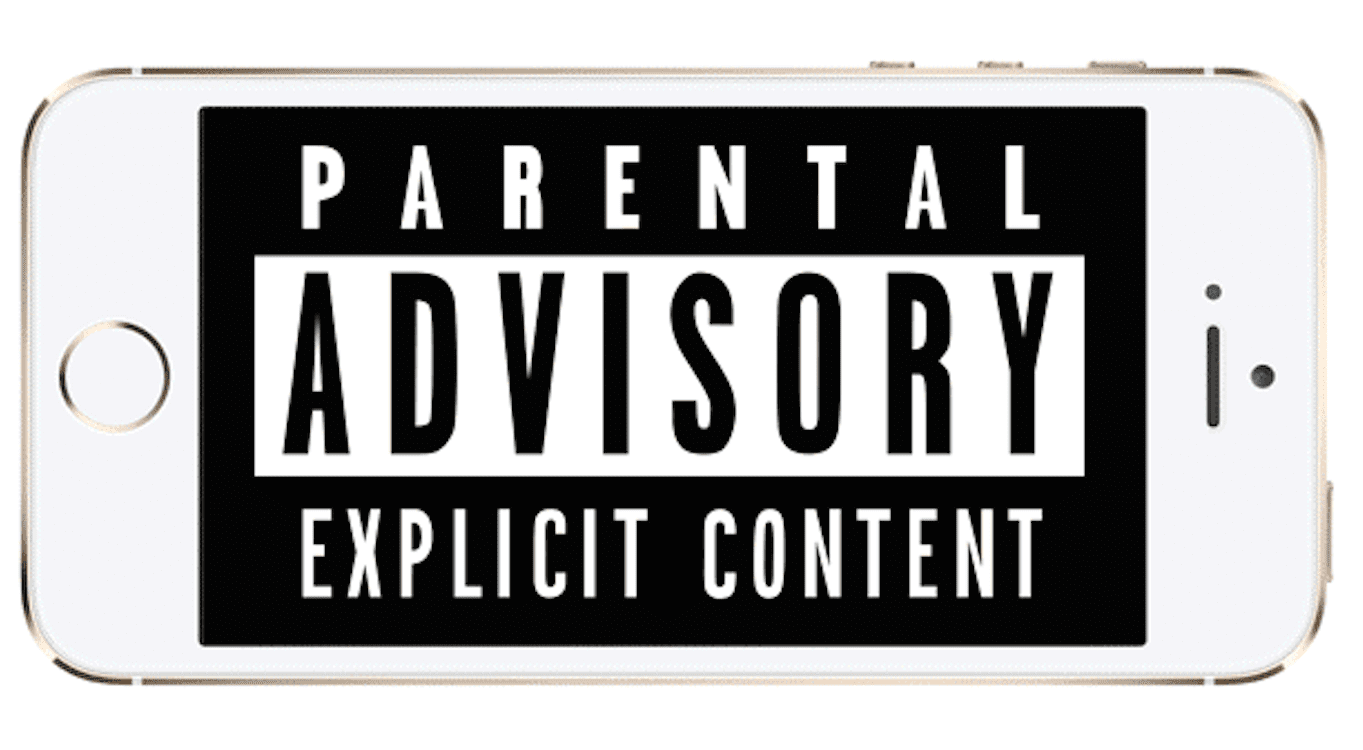As intelligent as Siri may seem, she still needs a little guidance when pronouncing some of the names stored in my contact list. Names like LaJuan, Okpwae and even my family last name of Rochon gets slaughtered aloud is not safe! Thanks to a not-so-new feature in iOS 7, you can tell Siri how to pronounce contact names correctly. Siri will listen to the way you pronounce a name, then give you a few pronunciation options based on what you’ve said.
If you’d like to teach Siri to pronounce contact names correctly in iOS 7, there are a few steps to follow. First, you’ll need to instruct Siri to list your contact information, then say, “That’s not how you pronounce” followed by the contact’s name.
For example, I said, “That’s not how you pronounce Shannon Rochon.”
Next, Siri will ask you to pronounce the first name. Once you’re finished, you’ll need to select a proper pronunciation.

Finally, Siri will ask you to pronounce the contact’s last name. After you’ve selected the proper pronunciation for the first and last name, Siri will confirm what you’ve selected by saying the name again. In the future, Siri should have no problem pronouncing the name correctly. Keep in mind, you’ll need to perform this action for each contact if you wish to change its pronunciation. (Can you imagine how many Rochons I have in my contact list? It was time consuming to say the least, but I can happily say that I won’t ever have to bare the embarrassment of the family name being referred to as “Roaches” or the like ever again! LOL!)
Siri mispronouncing a name in your contact list? What are some of the craziest mispronounciations that Siri just can’t seem to get right? Share your stories below.