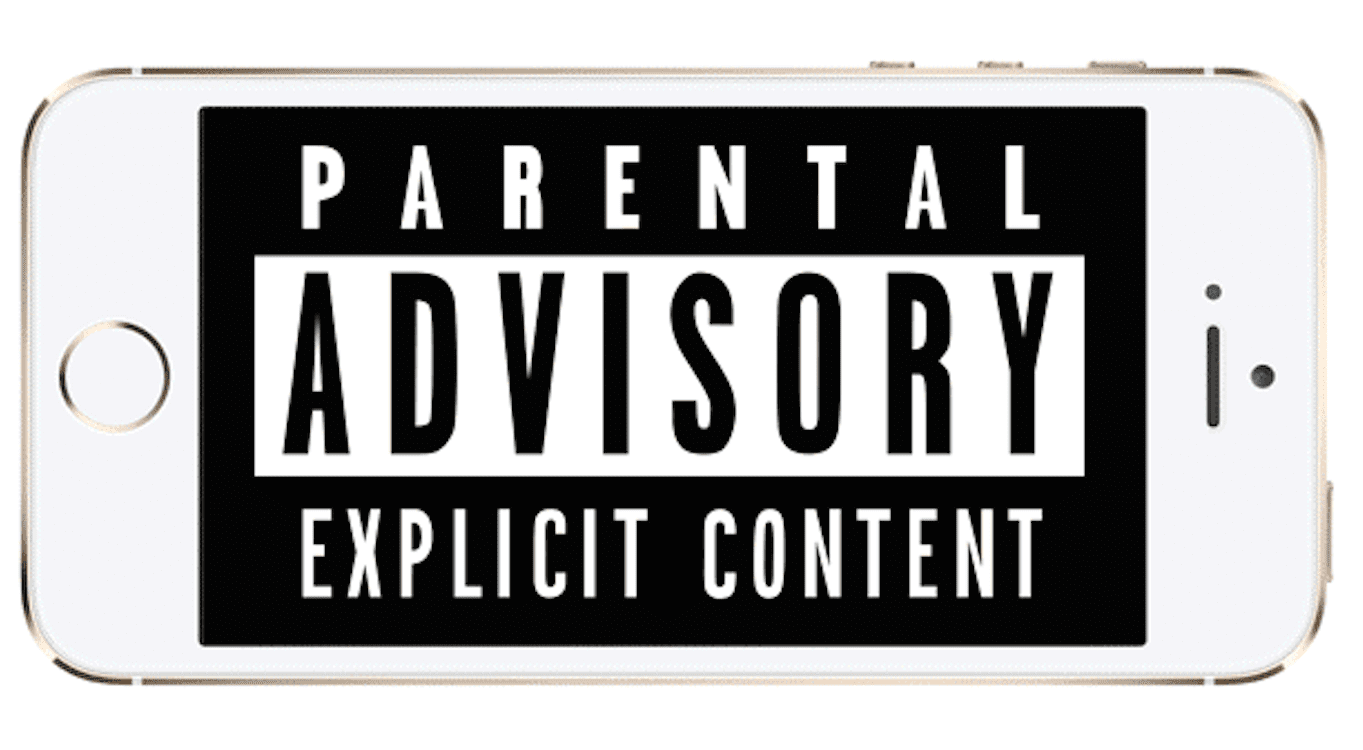We at Divas and Dorks have a thing for empowering our readers with tips and tricks to make your digital life easier. From the best camera tips to tricks that’ll help you get the most out of your smartphone – tech tips are what we do!
Did you know that twice a year, there’s a way to optimize your smartphone and tablet speeds? Hey iPhone users, have you been noticing that your iPhone is running a little sluggishly lately? It’s highly possible your speeds are getting bogged down with unnecessary things in your storage — like your Safari cache. Some may argue that your Safari cache actually helps you load pages faster, and that’s true… but the trade-off is you may find that your phone has slowed down. It’s also possible that due to an bulky cache that hasn’t been cleared since the beginning of TIME, you phone gets confused and your pages don’t load correctly.

How To Increase Your iPhone Speed
Simply go to Settings > Safari and scroll down to “Clear History and Website Data.” When you tap on that, a pop-up notification will alert you that “Clearing will remove history, cookies, and other browsing data.”
To translate this into layman’s terms: It erases documentation of all the sites you’ve surfed on your browser. It also deletes cookies, which are essentially messages that go from an Internet server to your web browser that help identify you (i.e. provides your login info or customize your pages). Also, it gets rid of other data like the time you visited, page titles, etc.
Just confirm you want to clear all that out and voilà! You’ve made your iPhone/iPad just a tad faster.
Need a little more speed? Try it out and let us know in the comments how well it works for you!