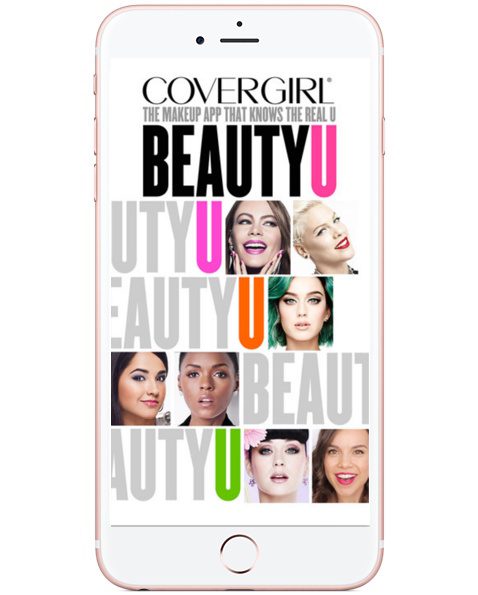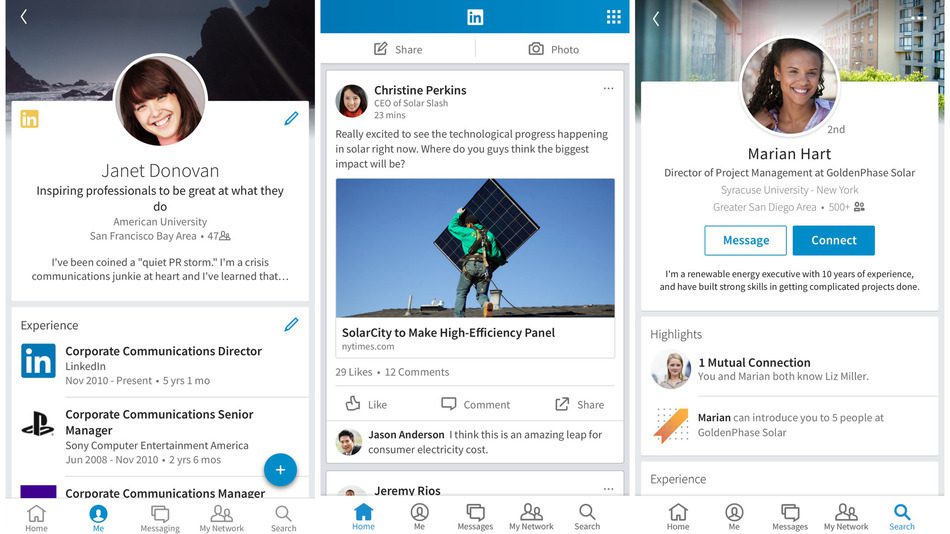NEWS FLASH: The summer is quickly flying by and so are those amazing summer memories that you’ve captured on your smartphone. Why not do something cool with all your amazing photos and videos (I mean besides uploading them to Instagram) and create awesome videos with the press of a button?
Say hello to Magisto!
This summer, I’ve been using my new favorite video app Magisto, to do just that. Like magic, Magisto turns your smartphone photos and videos into an amazing montage of memories with music, video transitions and more.

Magisto makes things simple with two large buttons that let you either start shooting a new video or jump straight to your Gallery to sift through existing videos. If you choose to shoot a new video, Magisto jumps to its in-app recorder, which allows you to switch between front-facing and rear-facing cameras. Each time you start and stop recording, your new clip will be saved for use. You can see what clips you’ve recorded, and easily delete any that you don’t want to include in your final compilation video. Once you’re done recording, you can hit Next to begin selecting any other media you might want to include in your final edit. The video picker interface lets you look through files in your media library. All you have to do is pick the items you want to include in your final edit and let Magisto find the interesting parts to edit together. Magisto gives you 12 different themes to choose from. There are specialized themes for holidays, as well as more general themes like Street Beats and Sentimental. Each theme comes with a few different soundtrack options, or you can upload your own music for random use throughout your movie. Finally, when you’re done with all your files and settings, you can upload your video to Magisto’s servers for editing. Check out one of my first Magisto edited videos HERE or discover the latest video I created and uploaded to Instagram below…
If you sign up for a free Magisto account, you can only upload up to 16 video files, and 5 photos for your final movie, (which is limited to 60 seconds). There’s a drawback though. As a free user, you can’t download your edited movie to your phone. You can only share your masterpiece movie via a link to your video via YouTube, Twitter, Facebook, Google+, and e-mail. (You can tag people in your videos if you connect your Facebook account) But in order to share to Instagram, you’ll have to upgrade to a premium account which is $4.99/ month you can pay $0.99 per movie download.
So if you’re like me and keep tons of photos and videos on your smartphone and no time to sift through and edit them all, you need to check out Magisto to keep your memories forever! Download Magisto today for your Apple or Android device via iTunes, Google Play and Amazon stores.
Do you use photo or video editing apps on your phone? Which smart apps do you use for editing and keeping memories fresh for the summer? Share your thoughts below.